
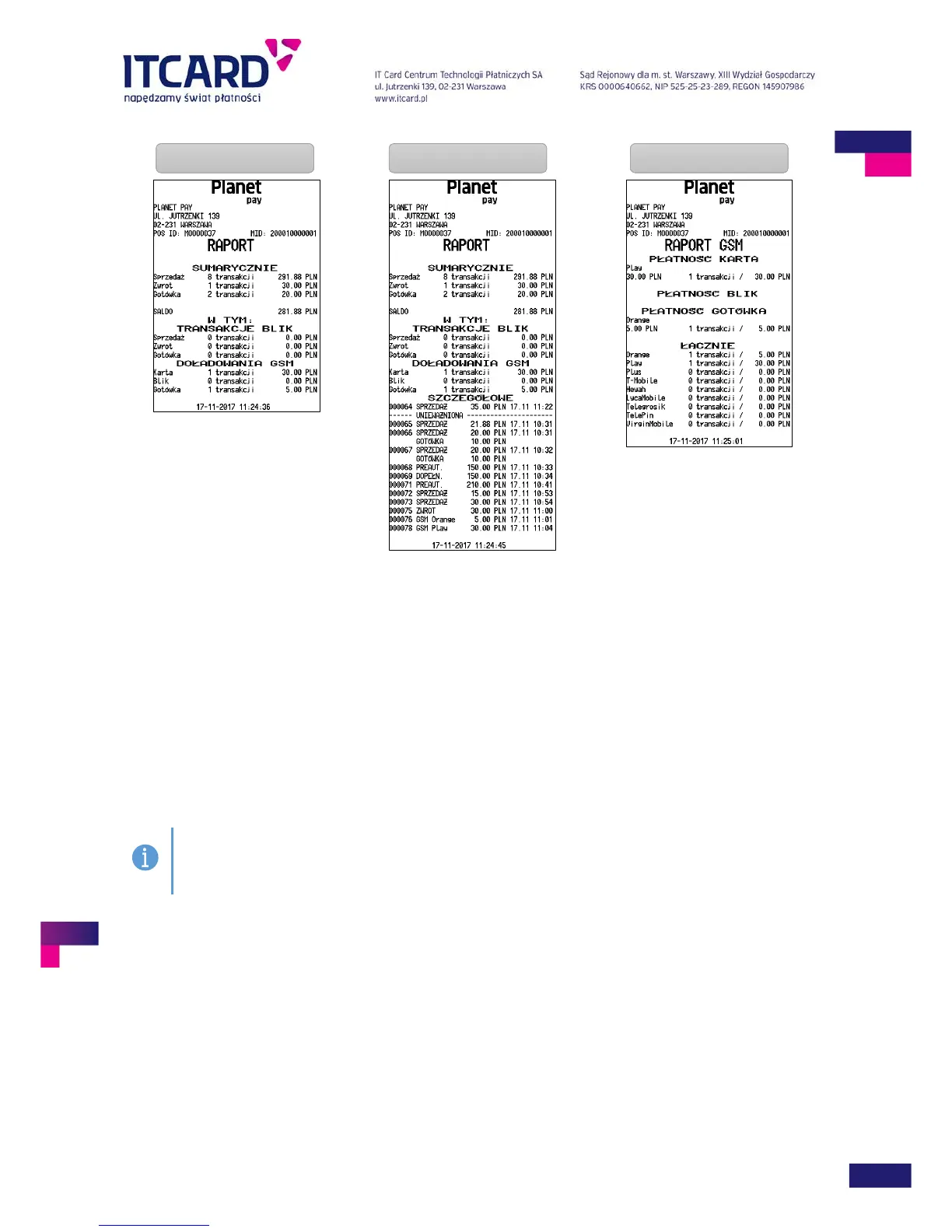 Loading...
Loading...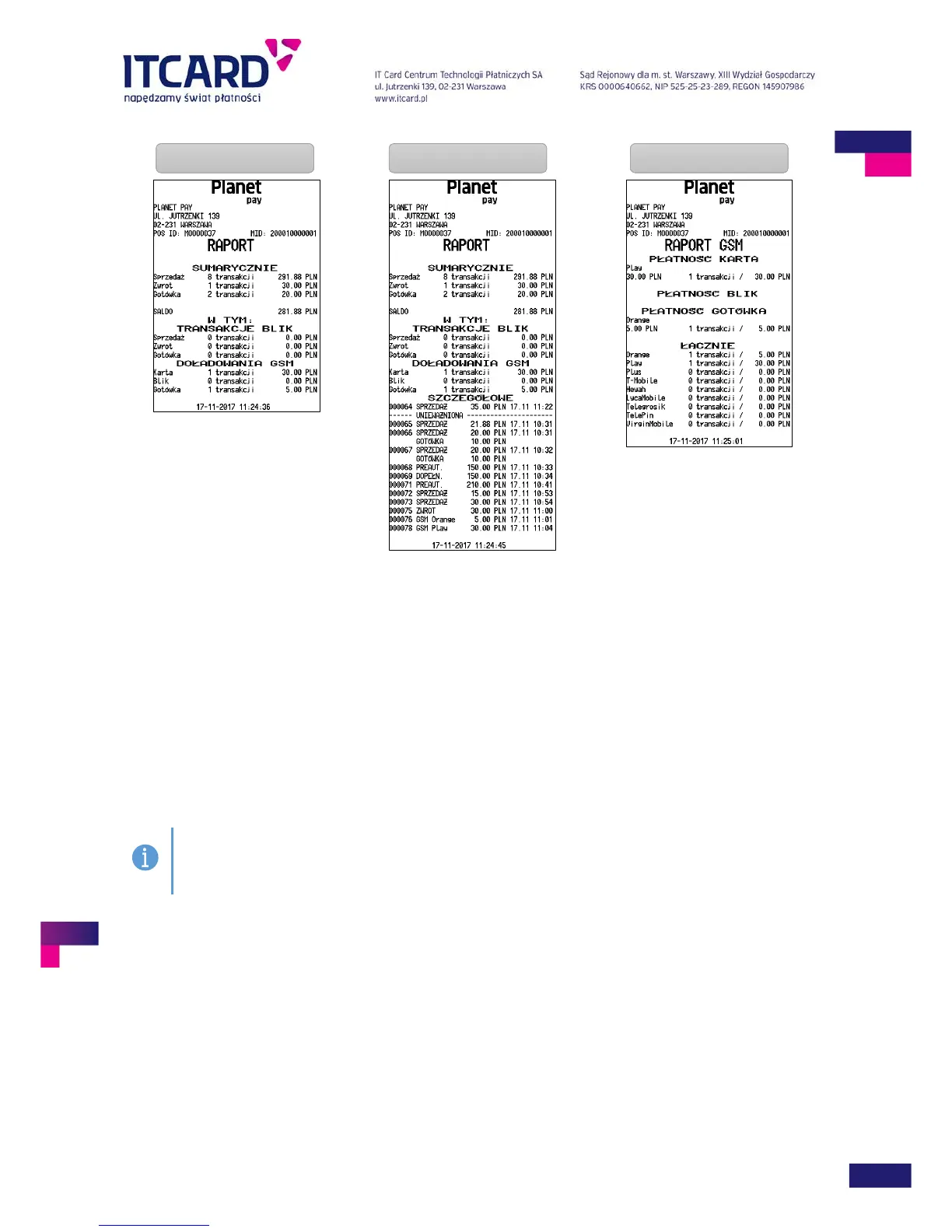









Do you have a question about the VeriFone VX 520 and is the answer not in the manual?
| Processor | 400 MHz ARM11 |
|---|---|
| Card Readers | Magnetic stripe, EMV chip |
| Operating Temperature | 0°C to 50°C (32°F to 122°F) |
| Display | 128x64 pixel backlit LCD |
| Connectivity | Dial-up, Ethernet |
| Contactless | Optional |
| Printer | 18 lines per second |
| Security | PCI PTS 3.0 approved |
| Weight | 500g |
| Dimensions | 203 mm x 87 mm x 77 mm (8.0 in x 3.4 in x 3.0 in) |











