
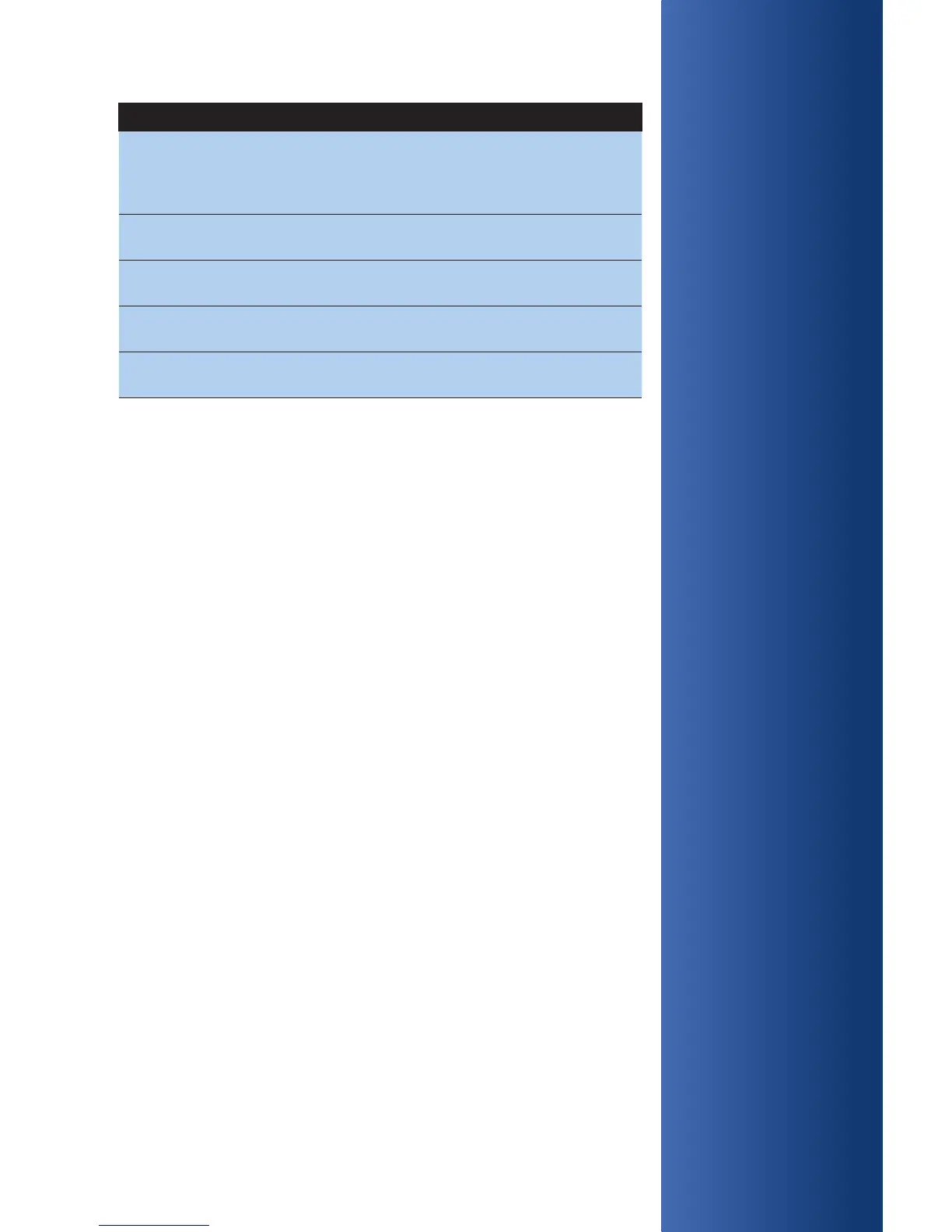 Loading...
Loading...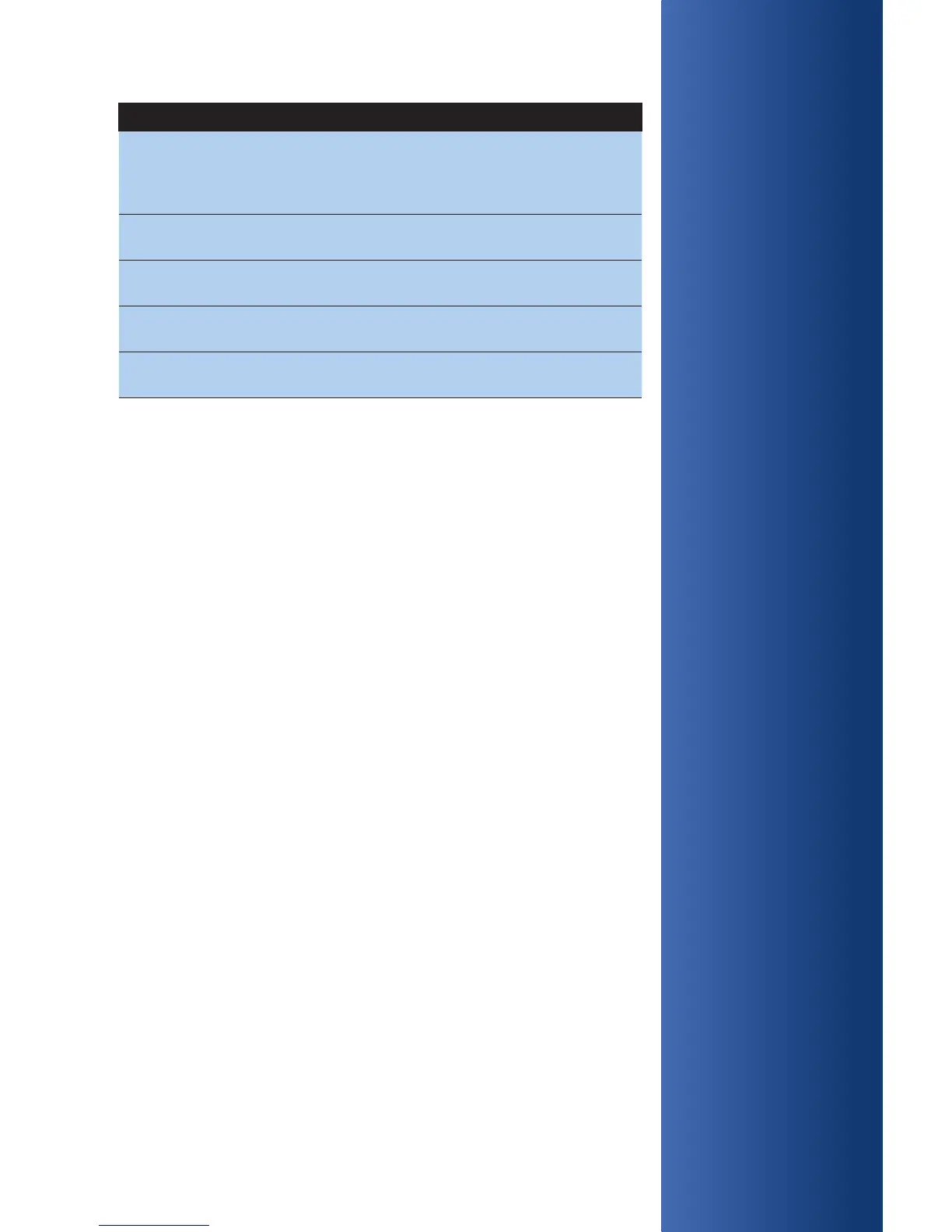







Do you have a question about the VeriFone Vx520 and is the answer not in the manual?
| Peripheral Ports | RS-232, USB |
|---|---|
| Power Supply | 100-240 VAC, 50/60 Hz |
| Operating Temperature | 0°C to 50°C (32°F to 122°F) |
| Processor | 400 MHz ARM11 |
| Memory | 128 MB Flash |
| Display | 128 x 64 pixel LCD with backlight |
| Connectivity | Dial-up, Ethernet |
| Card Readers | EMV chip |
| Contactless | Optional |
| Printer | Integrated thermal printer |
| Security | PCI PTS |
| SAM Slots | 3 |
| Compliance | EMV Level 1 & 2, RoHS |