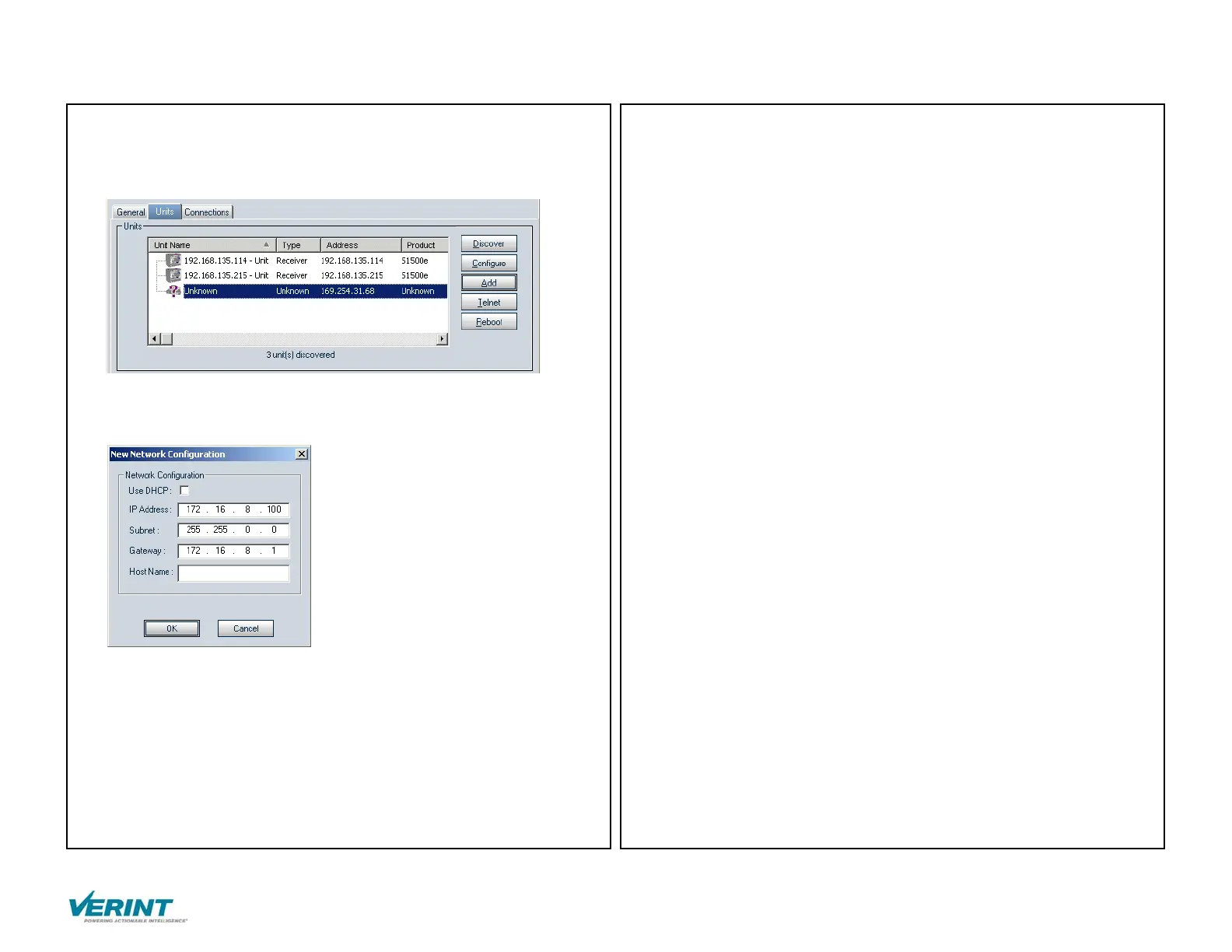Nextiva S1900e Series Installation Guide
For more information, refer to the Nextiva S1900e Series User Guide, which is available on the Utilities CD included in this package.
© 2006 Verint Systems Inc. All rights reserved.
www.verint.com/videosolutions 23-500-0006-000
7. Click OK.
8. Select the Units tab, then click Discover.
A device of type “Unknown” with a 169.254.X.Y IP address appears in
the list; it corresponds to your new device.
9. Select the unknown device, then click Configure. In the Reconfigure
unit? confirmation window, click Yes.
The New Network Configuration window appears.
10. To use DHCP, check Use DHCP. Otherwise, enter the IP address,
subnet mask, and gateway of the device, as provided by your network
administrator.
11. Click OK.
The device reboots with its new network configuration; it may take up
to 20 seconds. You can perform further configuration with the Verint
Video Solutions SConfigurator or Nextiva™ software.
