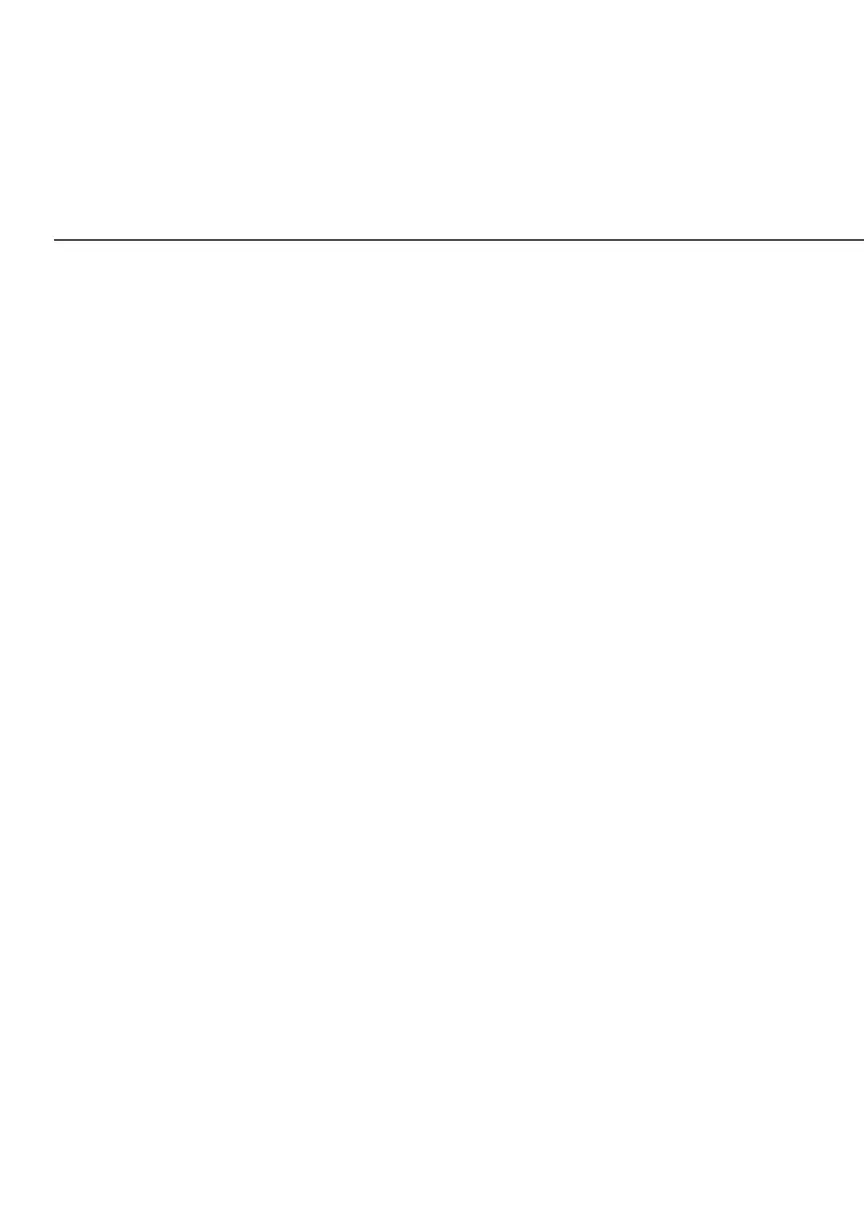FIREWALL
2. To create a new rule, enter the application name, configure
its inbound and outbound port numbers, then select the
protocol.
3. To schedule the rule, select either AlwaysAlways or User DefinedUser Defined in
the ScheduleSchedule list box.
4. Click Add to listAdd to list. The rule displays in the Rules ListRules List section.
5. Click Apply ChangesApply Changes to save changes.
6.0e/ Port Triggering
Port triggering can be described as dynamic port forwarding. By
setting port triggering rules, inbound trac arrives at a specific
network host using ports that are dierent than those used for
outbound trac. The outbound trac triggers the ports where the
inbound trac is directed.
For example, a gaming server is accessed using UDP protocol on
port 2222. The gaming server then responds by connecting the
user using UDP on port 3333, when a gaming session is initiated.
In this case, port triggering must be used since it conflicts with the
following default firewall settings:
• Firewall blocks inbound trac by default.
• Server replies to your Fios Router IP, and the connection is not
sent back to the host since it is not part of a session.
To resolve the conflict, a port triggering entry must be defined,
which allows inbound trac on UDP port 3333 only after a
network host generated trac to UDP port 2222. This results in
