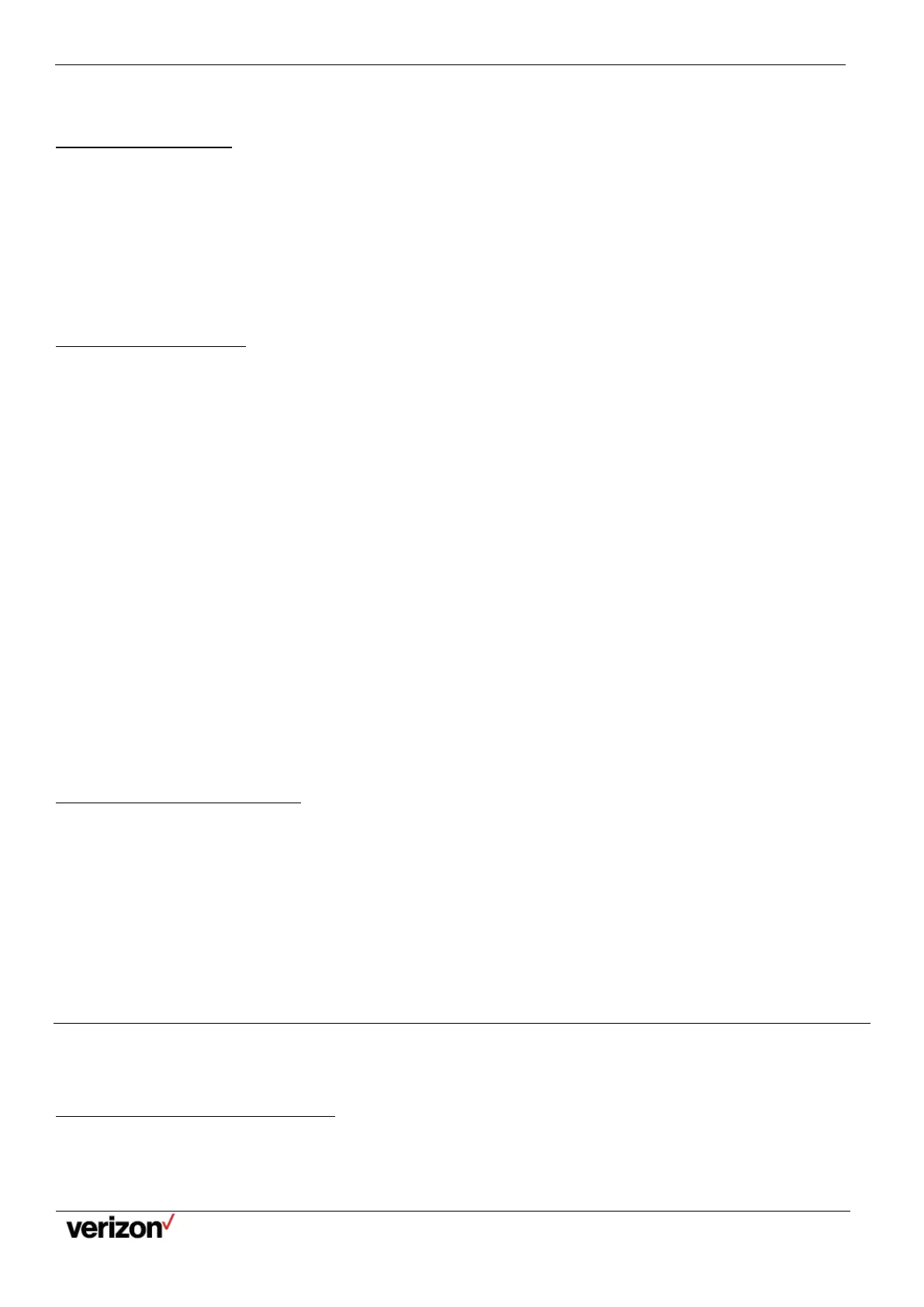W59VR Ruggedized Wireless Handset for W60 - Users Guide
Network details & coverage maps at vzw.com. © 2021 Verizon. Page 19
The contact names are displayed in alphabetical order.
Editing Contacts
You can modify or add more information to your contacts.
Procedure
1.
Go to OK > Directory or OK > Directory > Local Directory.
2.
Highlight the desired contact and select Options > Edit.
3.
Edit the contact information.
4.
Confirm the action.
Deleting Contacts
You can delete one or all contacts from the Local Directory.
Deleting a Contact
You can delete any contact from the Local Directory.
Procedure
1.
Go to OK > Directory or OK > Directory > Local Directory.
2.
Highlight the desired contact and select Options > Delete.
The phone prompts you whether to delete this contact.
3.
Confirm the action.
Deleting All Contacts
You can delete all contacts from the Local Directory.
Procedure
1.
Go to OK > Directory or OK > Directory > Local Directory.
2.
Highlight the desired contact and select Options > Delete All.
The phone prompts you whether to delete all contacts.
3.
Confirm the action.
Searching for Contacts
In the Local Directory, you can enter search criteria to find your desired contact quickly.
Procedure
1.
Go to OK > Directory or OK > Directory > Local Directory.
2.
Enter your search criteria in the search field.
Existing to update the existing contact information.
Blacklist
Incoming calls from the Blacklist are rejected automatically. You can store up to 30 contacts in the blacklist to block
unwanted callers.
Adding a Blacklist Contact
You can add a blacklist contact on the phone to prevent someone from calling you.
Procedure
1.
Go to OK > Settings > Telephony > Blacklist.
