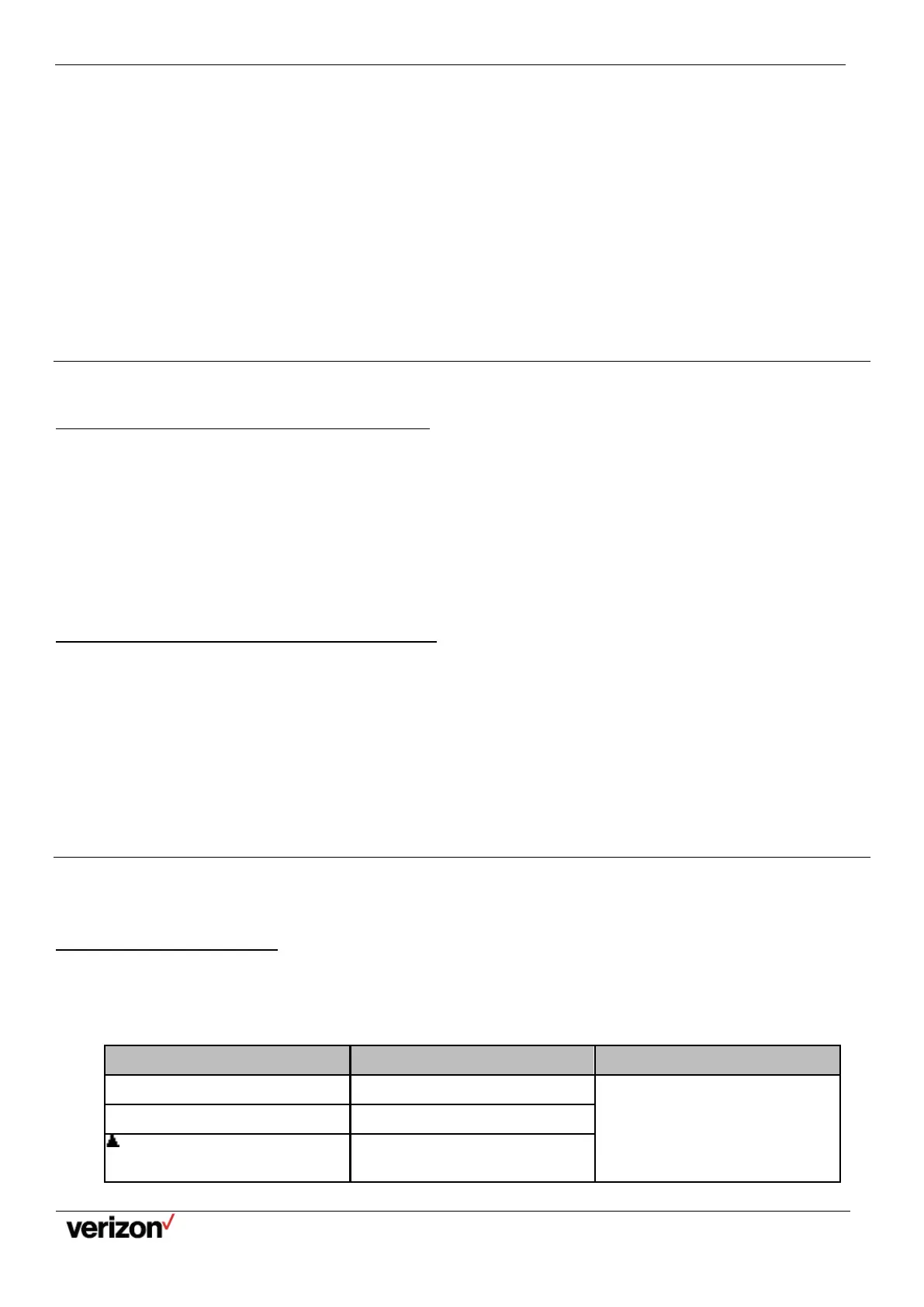W59VR Ruggedized Wireless Handset for W60 - Users Guide
Network details & coverage maps at vzw.com. © 2021 Verizon. Page 24
Your phone supports several languages that you can choose to use on the phone.
Before you begin
Contact your system administrator to find out exactly which languages are supported on your phone.
Procedure
1.
Go to OK > Settings > Language.
2.
Select the desired language.
The phone prompts you whether to change the language.
3.
Confirm the action.
The phone language is changed to the selected one.
Time & Date
You can set the time and date manually. The time and date formats are also variable.
Setting the Time and Date Manually
If your phone cannot obtain the time and date automatically, you can set it manually.
Procedure
1.
Go to OK > Settings > Date & Time.
2.
Edit the date and time.
3.
Confirm the action.
The time and date set on the handset will be changed accordingly.
Changing the Time and Date Format
You can set the phone to display the time in 12-hour or 24-hour format. You can also change the date format, including the
options to display the day (D), month (M), and year (Y).
Procedure
1.
Go to OK > Settings > Display > Time Format or Date Format.
2.
Select the desired time format or date format.
3.
Confirm the action.
Shortcuts
Shortcuts allow you to quickly access the feature without scrolling through the menu when the phone is idle. You can
configure six shortcuts on the phone in total.
Supported Shortcuts
By default, the handset provides a certain access feature for a certain shortcut, you can change it to make your phone more
personalized.
The following table lists the default access feature of the desired shortcut, and the available access features for all shortcuts:
Available Access Features
Intercom (not available in
the multi-cell system)
