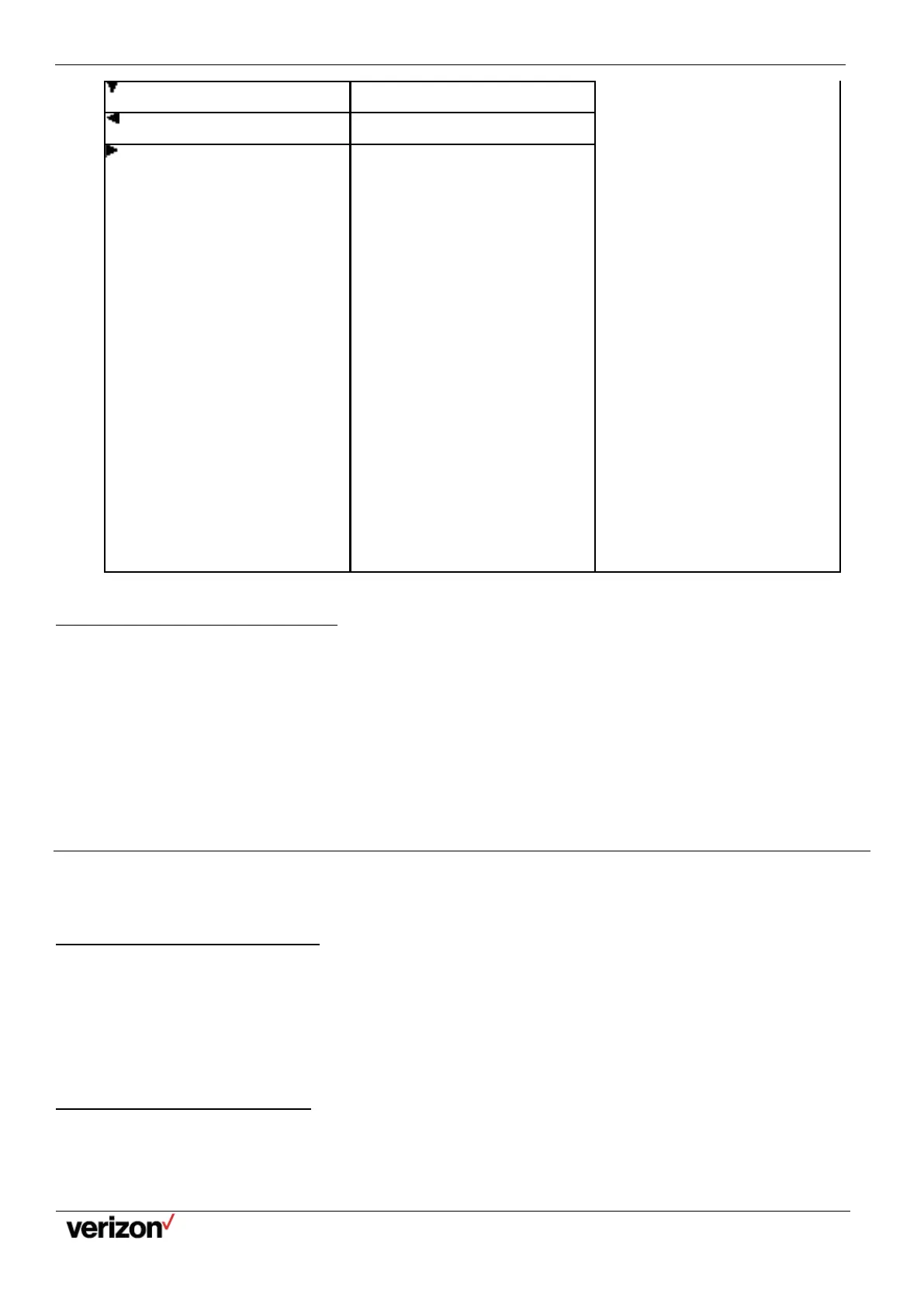W59VR Ruggedized Wireless Handset for W60 - Users Guide
Network details & coverage maps at vzw.com. © 2021 Verizon. Page 25
Redial
Speed Dial
Menu
Line Status
Default Line
Call Forward
Do Not Disturb
Directory
Local Directory
Remote Directory
LDAP
Volume-
Volume+
Retrieve
Shared Directory
Status
XML Browser
XML Dir
Customizing the Shortcuts
You can customize the function of the shortcuts to make your handset more personalized.
Procedure
1. Go to OK > Settings > Shortcut.
2. Select the desired shortcut and select Change.
The feature currently assigned to the selected key is highlighted and followed by a left arrow.
3. Select the desired feature.
Locking Your Handset
To prevent accidental use of the handset, the keypad can be locked manually. When the keypad is locked, incoming calls will
still ring on your phone, but only the emergency numbers can be dialed out.
Locking Handset Keypad
When you temporarily do not use your handset, you can lock it manually.
Procedure
Long press the # key when the handset is idle until the phone prompts you the handset is locked.
The lock icon appears in the status bar.
Unlocking Your Handset
When you need to use the locked handset, you can unlock it manually.
Procedure
Long press the # key when the locked handset is idle until the phone prompts you the handset is unlocked.
