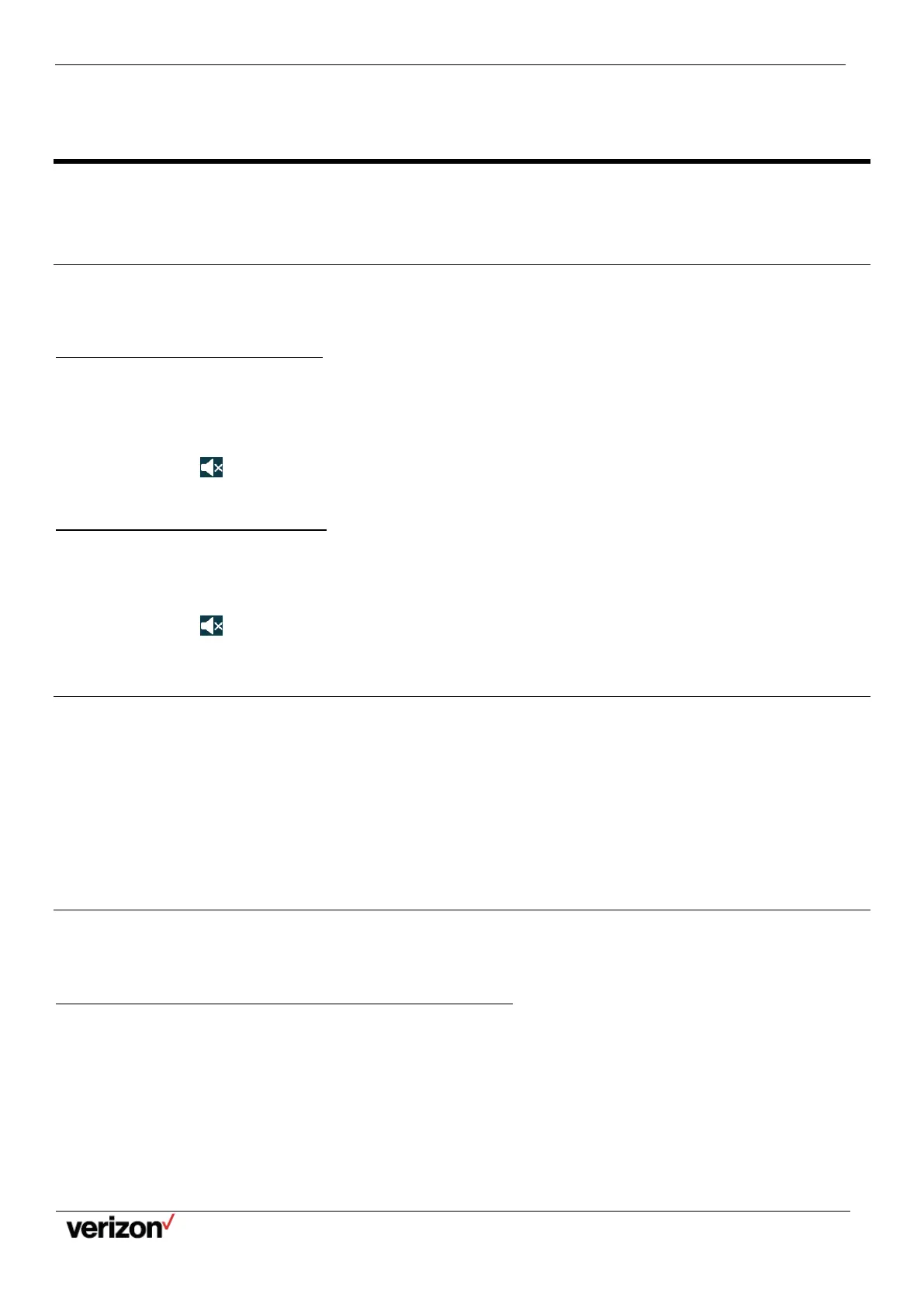W59VR Ruggedized Wireless Handset for W60 - Users Guide
Network details & coverage maps at vzw.com. © 2021 Verizon. Page 26
The lock icon disappears from the status bar.
Audio Settings
You can change the basic audio settings on your phone.
Silent Mode
You can enable the silent mode if you do not want to be disturbed. The handset will not ring when receiving an incoming call,
but it will still display the incoming call information.
Switching on Silent Mode
You can silence an incoming call by switching on silence mode to stop your phone from ringing.
Procedure
Long press the * key until the phone prompts “All Ring Tones Off”.
The silent icon appears in the status bar.
Switching off Silent Mode
If you want to resume the incoming ring, you can switch off silent mode.
Procedure
Long press the * key until the phone prompts “All Ring Tones On”.
The silent icon disappears from the status bar.
Adjusting the Volume
You can adjust the volume of the ringer, media, and audio during a call.
Procedure
Do one of the following:
•
Press the Volume key.
•
Press the left or right navigation key when the handset is idle.
•
Go to OK > Settings > Audio > Ring Tones > Volume and press the left or right navigation key.
Setting the Ring Tone
Ring tones are used to indicate the incoming calls.
•
Setting the Ring Tone for the External Calls
Setting the Ring Tone for the External Calls
You can select a unique ring tone for the external calls so that you can identify callers when the phone rings.
Procedure
1.
Go to OK > Settings > Audio > Ring Tones > Melodies.
2.
Select the desired ring tone.
The ring tone is played automatically.
3.
Confirm the action.
