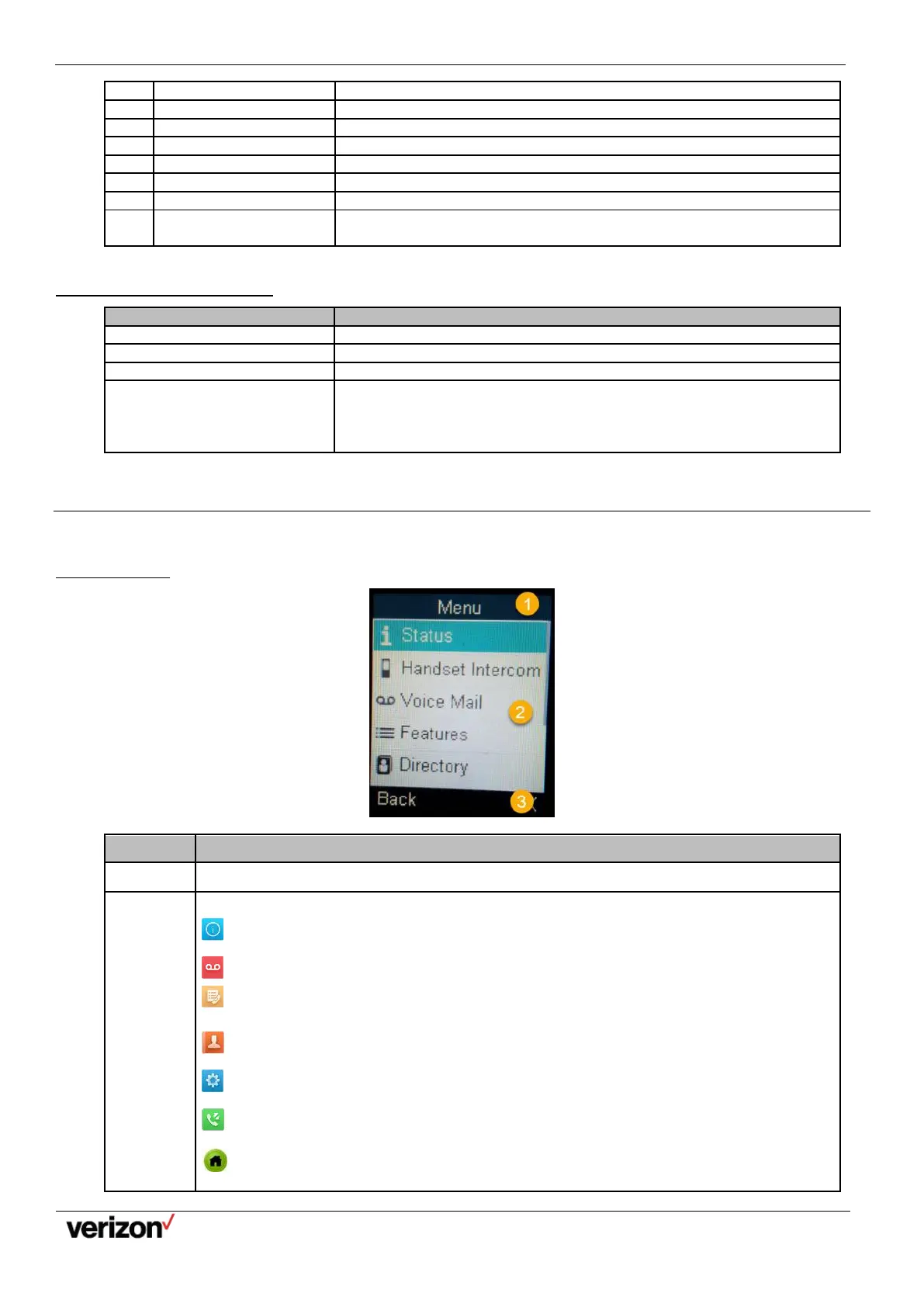W59VR Ruggedized Wireless Handset for W60 - Users Guide
Network details & coverage maps at vzw.com. © 2021 Verizon. Page 6
•
Places a call in receiver or headset mode.
Provides digits, letters, and special characters.
Transfers a call to another party.
Toggles mute feature on or off.
Outputs audio in hands-free mode.
This button will be enabled in a future software release and will be
configurable in the One Talk portal
Power LED Indicator
Fast flashing red (300ms)
The handset receives a voice mail or has a missed call.
The handset is powered off.
The handset is idle.
The handset is fully charged.
Menu on the W59VR
The handset provides a variety of features that are grouped into the menu.
Main Menu
Menu icon:
: Status—To view the status information of DM, handset, and line.
: Voice Mail—To set and view voice mail(s).
: Features—To access the features of Call Forward, Do Not Disturb, , Anon. Call Rejection,
Forward to Voicemail and Start Log Capture
: Directory—To access the directory and manage the contacts.
: Settings—To personalize the setting of your handset.
: History—To access the call history list.
: Show address—Displays 911 address associated with the device
