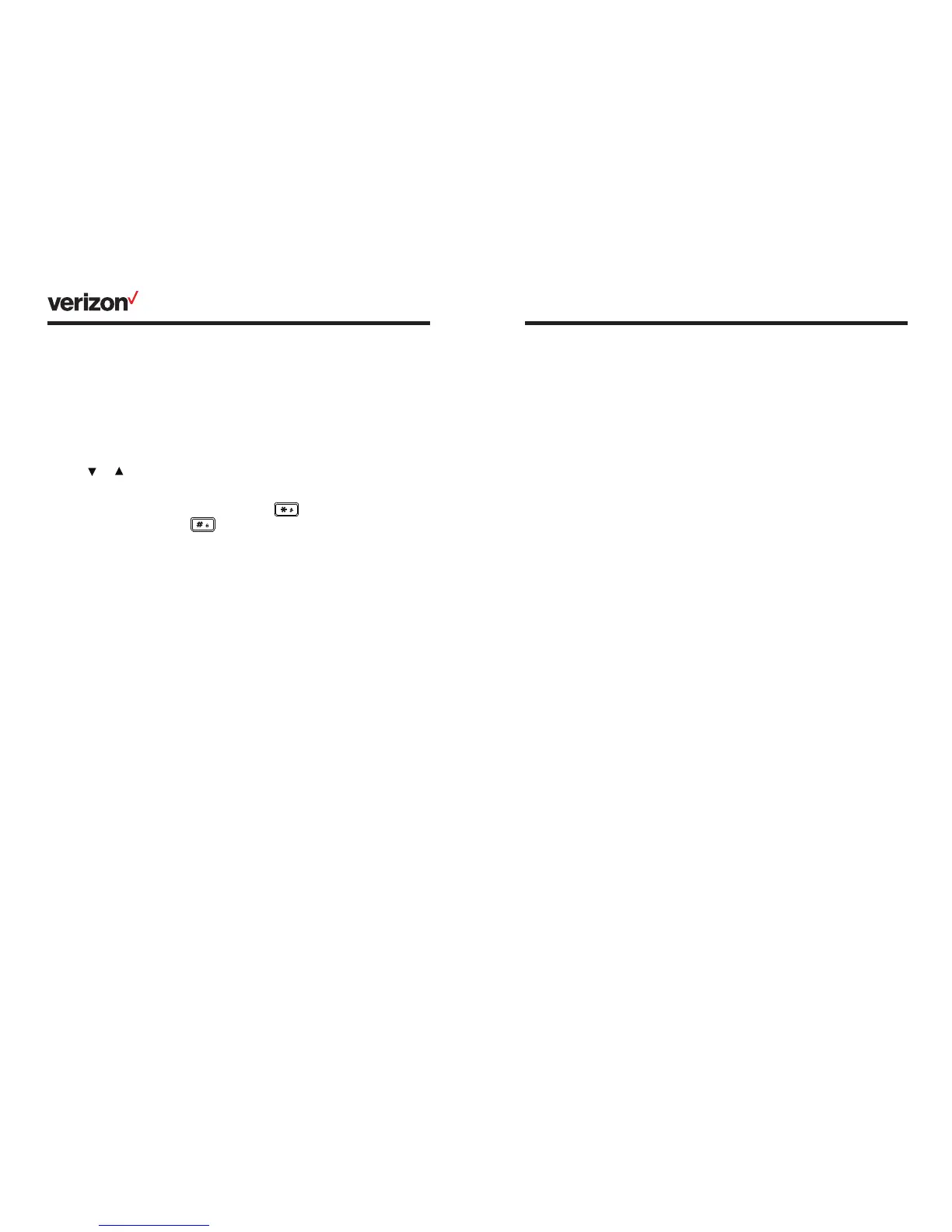10 11
Quick install guide
Rename base station.
You can rename a base station using your handset by
doing the following:
1. Press the OK soft key on the handset to enter the main menu.
2. Select Settings > Registration > Select Base.
3. Use or to highlight the base station to be renamed.
4. Press the Rename soft key and enter the new name in the
Rename field. (Note: You can press to enter special
characters and press to switch to dierent input modes.)
5. Press the Save soft key to save the base station’s new name.
Headset (optional)
To use a headset, a standard 3.5 mm headset connector can
be inserted into the headset jack on the bottom of the handset.
However, push-button operations such as volume increase/
decrease and call pick-up/hang-up are not currently supported
while using a headset.
