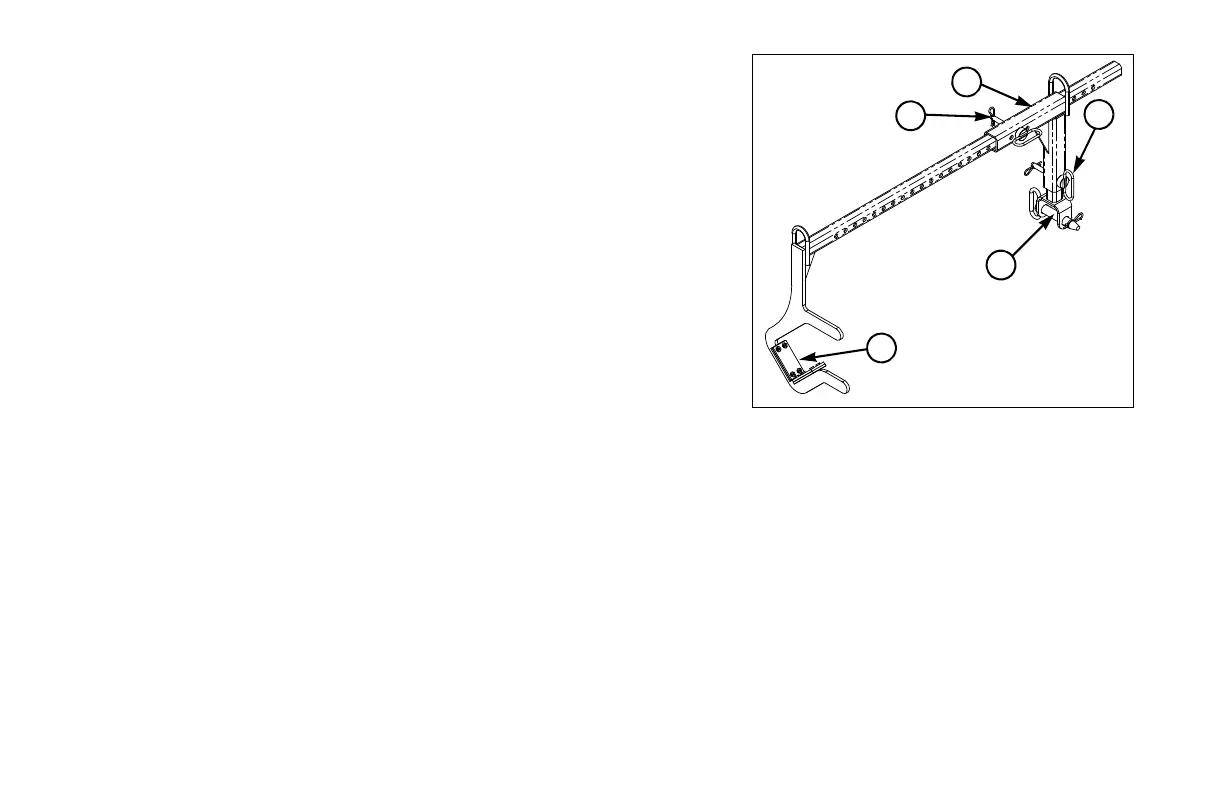30-28 Overview D20x22 Series II Navigator HDD
Reamer Carrier Components
The reamer carrier has a sliding frame (1) for adjustment to fit various size
reamers and drill tools. Remove hairpin and pin (2) to adjust slide.
The pin end (3) of reamer carrier, located at bottom of sliding frame, connects to
the reamer. Remove pin (4) to install other connectors for various reamer types.
These include swivel and several threaded connections.
At the opposite end of carrier, the reamer connector rests in a cradle with
replaceable wear pads (5).
