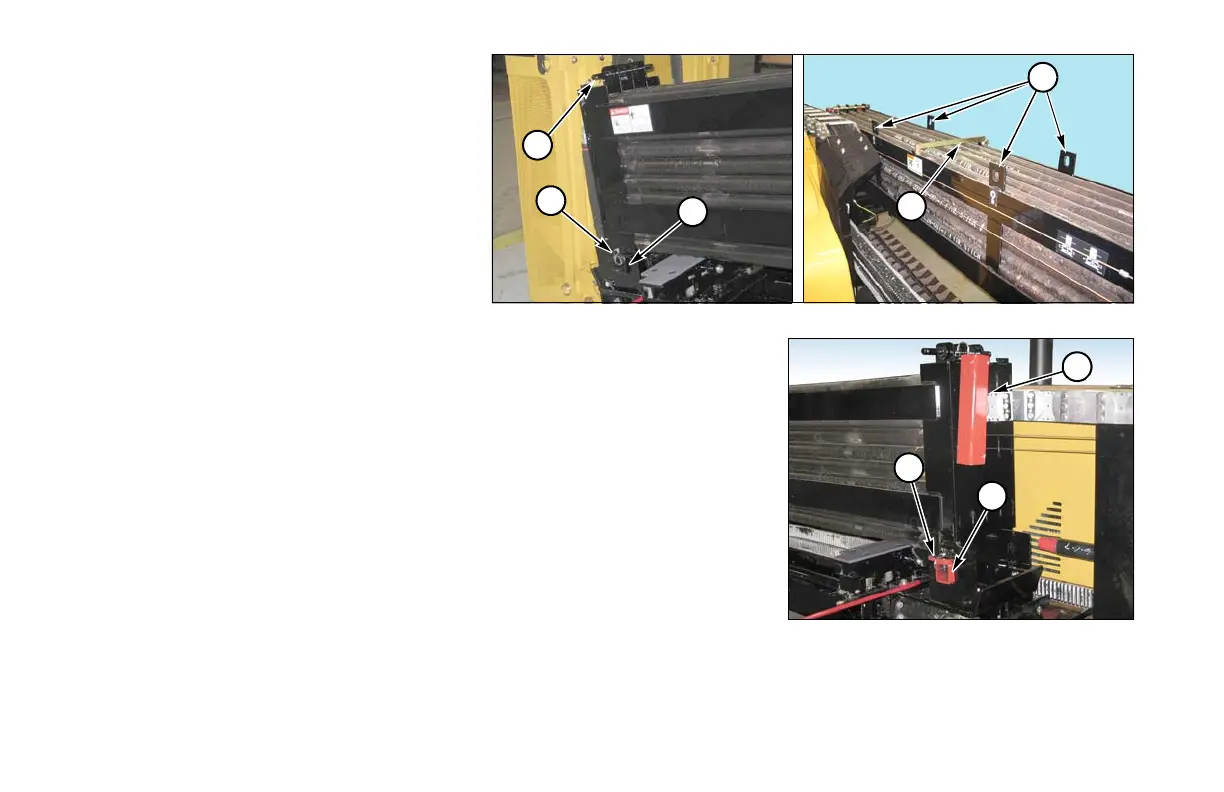30-34 Overview D20x22 Series II Navigator HDD
ROD BOX
Rod Box - Load
Step 1: Remove two top rod box pins (1) from
top of rod box.
Step 2: Unlatch and swing up bar (2) in
middle of box.
Step 3: Load rods into rod box.
Step 4: Replace top pins and bar.
Rod Box - Install
Step 1: Connect hoist chain to all four lift eyes (3).
NOTICE: Lift rod box by top lift eyes only.
Step 2: Carefully lower rod box between guide plates.
Install rod box with male threads to front.
Step 3: Install two lower rod box support bars (4) and retainer pins (5).
Step 4: Remove hoist chain.
Step 5: Raise rod box cylinders to push rods into box.
Step 6: Shut off engine.
Step 7: Remove two lower rod box support bars (4) and retainer pins (5) and place
in storage position (6) before drilling.
