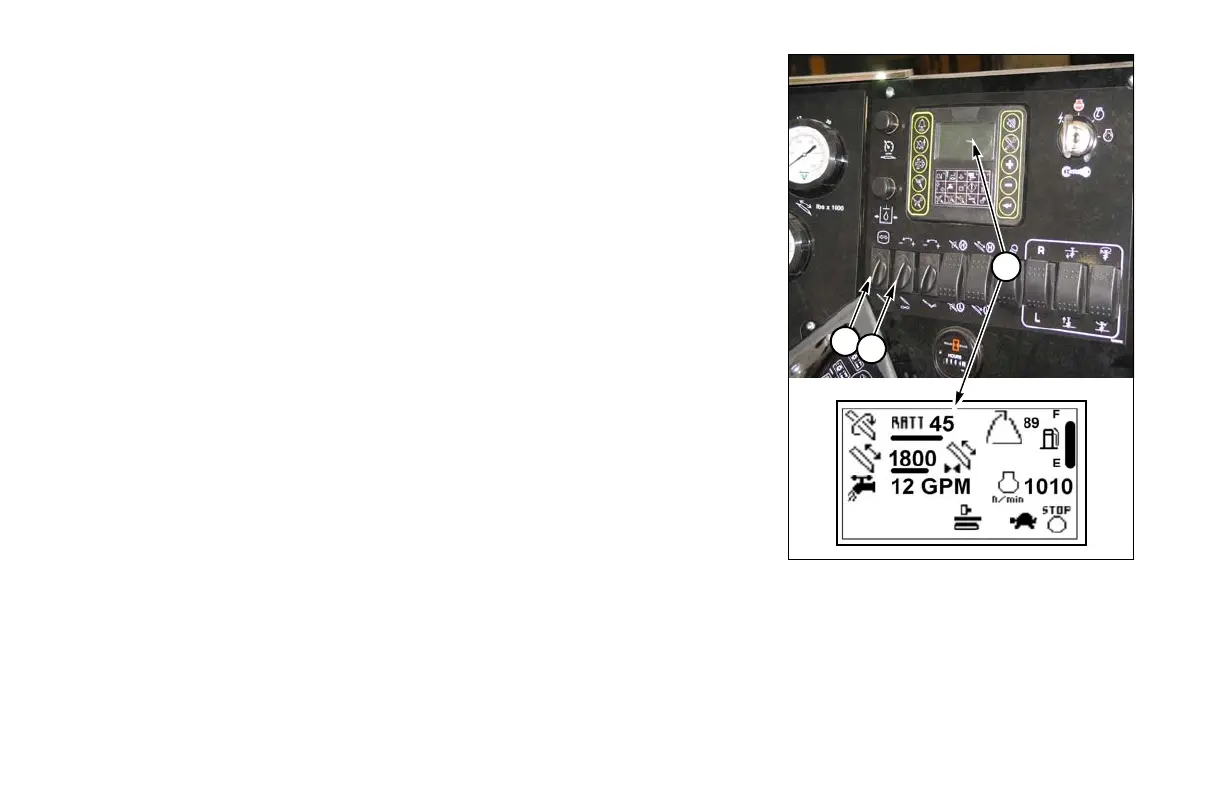30-60 Overview D20x22 Series II Navigator HDD
AUTODRILL - ADJUST
The speed and pressure set points can only be adjusted while AutoDrill is enabled.
The first input from the AutoDrill Selector Switch (1) shows which AutoDrill mode is
being controlled. The first input from the Speed/Pressure Trim Switch (2) changes
the display screen (3) to show the current speed or pressure set point. Refer to
“AutoDrill Controls,” page 20-20.
•If Constant Thrust/Pullback Speed is selected, additional inputs from the Trim
Switch (2) result in approximately 1% increases in pump output (thrust speed).
•If Constant Thrust Pressure or Constant Rotation Pressure is selected,
additional inputs from the Trim Switch (2) result in 10-psi (70-kPa) changes in
the value of the initial pressure set point for the corresponding function.
•In all three modes, the changed value is displayed for 3 seconds.
•Holding the Trim Switch (2) for 2 seconds initiates a process of ramping speed/
pressure up or down.
•To switch between modes, pause AutoDrill and place joysticks in NEUTRAL
before selecting new mode. Use normal AutoDrill enabling procedures to set
new drilling parameters, or press the AutoDrill RESUME button. If RESUME is
used, drilling will resume at values used during the previously selected
Constant Auto Drilling Mode.
