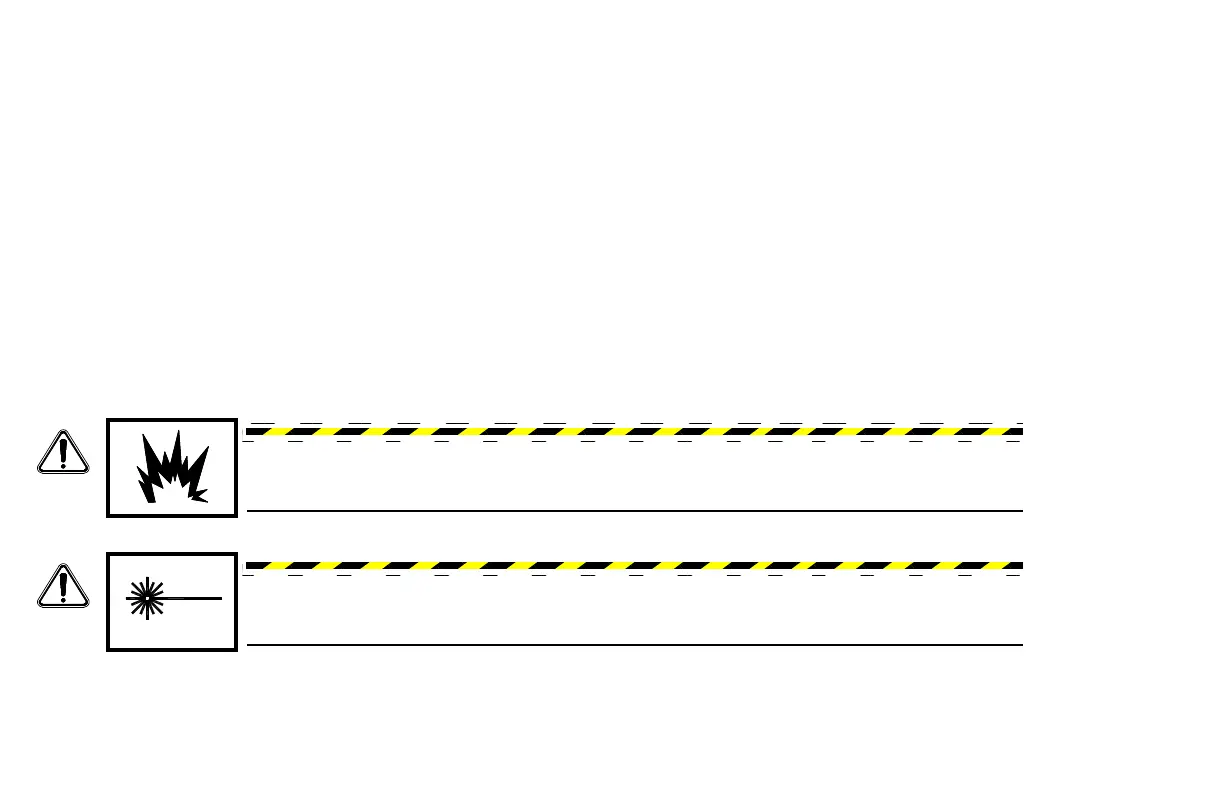50-18 Operation D20x22 Series II Navigator HDD
After Utility Company Has Shut Off the Power
Step 1: Push Strike Alert Alarm Cancel Key to shut off alarm.
Step 2: Push Strike Alert Test Key to test Strike Alert system. If alarm sounds while key is pressed and green
light remains ON steady when the key is released, the Strike Alert system is undamaged. Release key
to silence alarm.
NOTICE: The Strike Alert system may not sense an electrical strike if the cutter shorts out a live voltage phase
directly to the ground wire of the same power line. The only indication that a strike has occurred may be loss of
power in the area.
If you strike an underground power line, it is possible to trip the power line circuit breaker, which will interrupt
electrical power to that line. Many circuit breakers automatically reset and will re-energize the line.
If horn has sounded and you have pressed the reset key, horn will stop if circuit breaker has not yet reset
automatically. Do not assume that power to the line has been permanently disconnected until you have
confirmed that the utility company has locked out power to that line.
Gas
Fiber Optic Cable
DANGER: Gas explosion can kill. If you strike a gas line, shut off engine and evacuate area
immediately. Contact utility company and do not return until the utility company gives
permission to do so. Do not attempt to disengage drill tool from buried line.
WARNING: Fiber optic cables carry laser light which may damage your eyes. Do not look
into the end. If you are not sure what kind of cable it is, do not look into the end. Contact
appropriate utility company for assistance.
