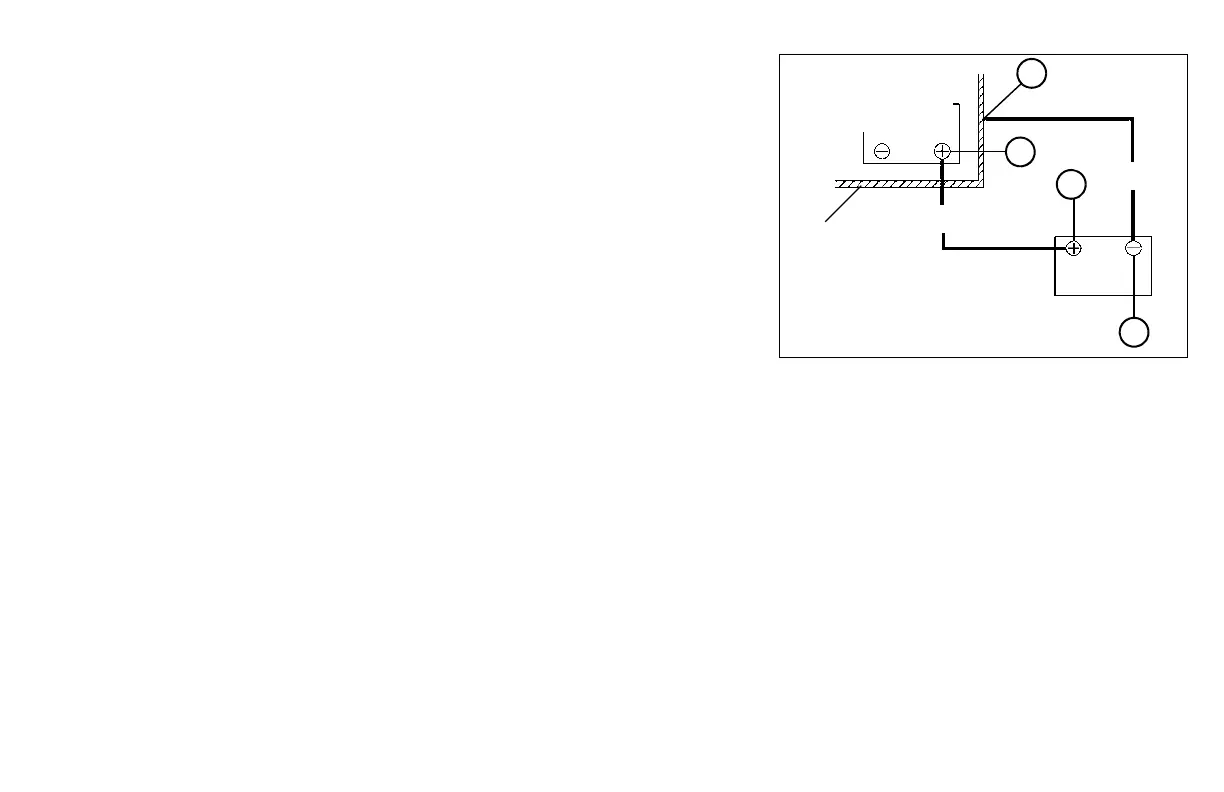D20x22 Series II Navigator HDD Supplemental Operations 60-3
NOTICE: Review battery service safety guidelines before jump-starting
machine (refer to battery maintenance instructions in the Maintenance
Manual).
Step 1: Turn ignition key OFF.
Step 2: Turn Battery Ground Disconnect Switch counterclockwise to
disconnect battery ground.
Step 3: Connect jumper cables in the following order:
a. Red to discharged battery POSITIVE (+) terminal (1).
b. Red to boost battery POSITIVE (+) terminal (2).
c. Black to boost battery NEGATIVE (-) terminal (3).
d. Black to frame of machine with discharged battery (4). Make
connection away from battery, fuel lines, and moving parts. Do not
attach to the negative terminal of the discharged battery.
NOTICE: To prevent sparks near the battery, always disconnect black jumper cable from the frame before
adjusting red jumper cable.
Step 4: Turn Battery Ground Disconnect Switch clockwise to connect battery ground.
Step 5: Start engine.
Step 6: Remove cables in REVERSE order and install red cover over positive battery cable clamp.
Discharged battery
Machine frame
RED
BLACK
Boost battery
1
2
3
4
