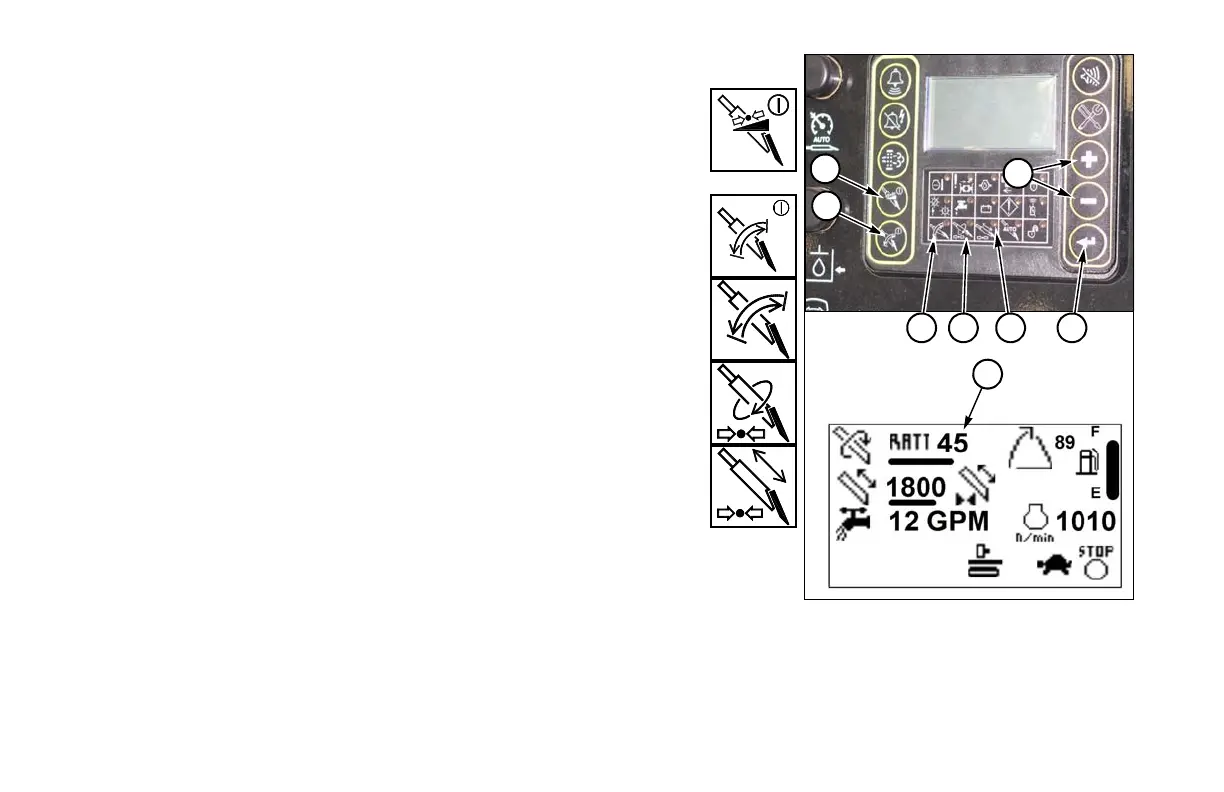20-22 Machine Controls D20x22 Series II Navigator HDD
R.A.T.T. CONTROLS
(1) Manual Pressure Limit Key
Activates and toggles between Thrust/Pullback Pressure limit, Rotation
Pressure limit, and no pressure limits. Use Trim Switch (page 20-21) to
adjust limits.
(2) R.A.T.T. Mode Key
Activates R.A.T.T. Oscillation mode and then toggles between Oscillation
mode and Straight Drilling mode
(3) R.A.T.T. Oscillation Mode Enabled Light
Indicates R.A.T.T. Oscillation mode is enabled. Light goes OFF
(indicating Straight Drilling mode) when (1) is toggled.
(4) Rotation Limiter Light
Indicates rotation pressure limiter is active
(5) Thrust Limiter Light
Indicates the thrust/pullback pressure limiter is active
(6) Oscillation Degrees
Degrees are displayed on upper left side of screen. Adjust in 6° increments using
Increase/Decrease Keys (7).
(7) Increase/Decrease Keys
Use these switches to increase or decrease degrees of oscillation, or use with Service
Screen Key to move through the Service Menu.
(8) Enter Key - Use this to choose options.
