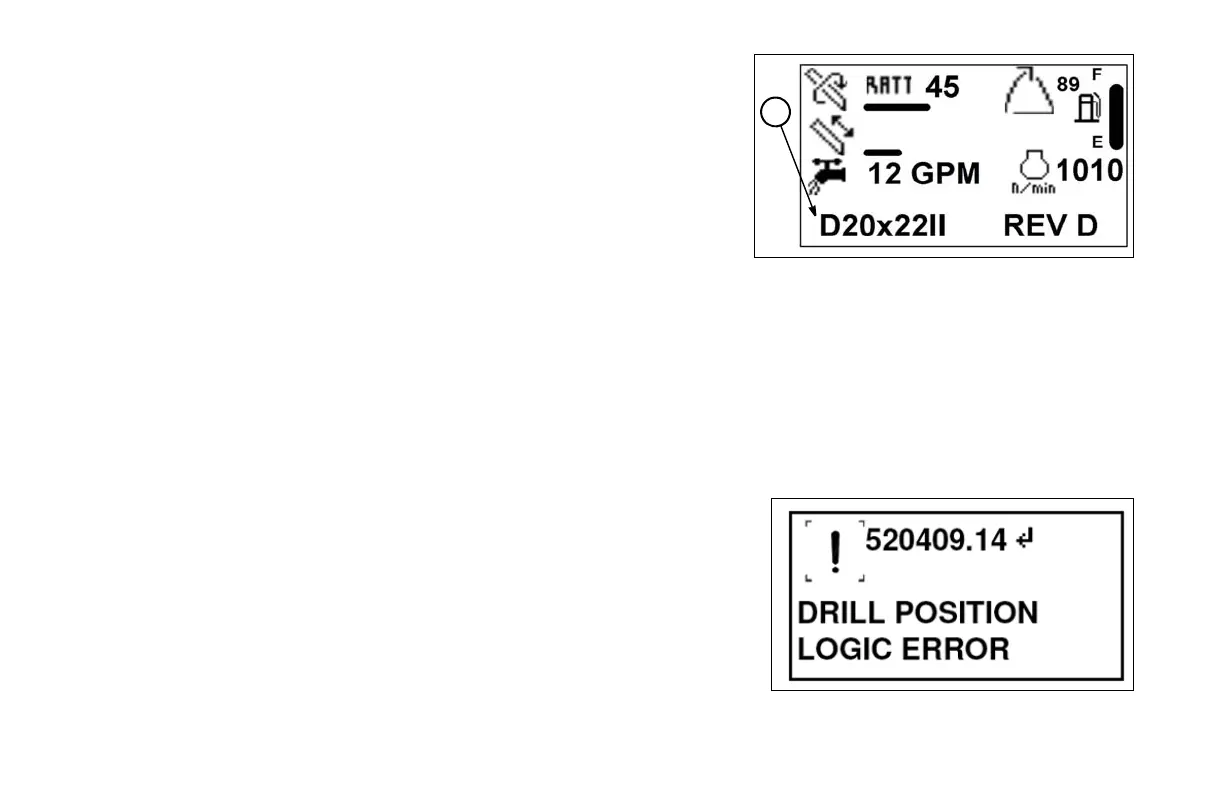21-8 Electronic Controller D20x22 Series II Navigator HDD
STARTUP SCREEN
Model Selection: One of three screens will be displayed at startup. If your
machine model is not displayed (1) at the bottom, use the Increase or Decrease
Key to choose another model. Then press Enter Key.
Other messages that are displayed at bottom of screen:
Waiting for Key . . . . . . . . . . . . controller waiting for keyswitch to be turned ON
Waiting for Seat . . . . . . . . . . . . . . . . controller waiting for operator to sit in seat
Engine Shutdown . . . . . . . . . . . Lockout system has initiated engine shutdown
Hydrlc Shutdown. . . . . . . . . . Lockout system has initiated hydraulic shutdown
Stopped . . . . . . . . . . . . . . . . . . . . . . . . . . . . controller has shut down the engine
-- Vise -- . . . . . . . . . . . . . . . . . . . . . . . . . . . .Trying to start RATT Oscillate mode
. . . . . . . . . . . . . . . . . . . . . . . . .or restart AutoDrill while the front vise is closed
Parked Shutdown (Tier 4 Interim/Stage IIIB). . . tracking and drilling disabled
. . . . . . . . . . . . . . . . . . . . . . . . . . . . . . . . . . . . . .to allow forced DPF regeneration
ACTIVE FAULT DISPLAY
When this screen appears a fault is present. Use the Fault Codes chart and
determine next action. Refer to page 21-13. Press Service Screen Key to cycle
through the next four screens.
