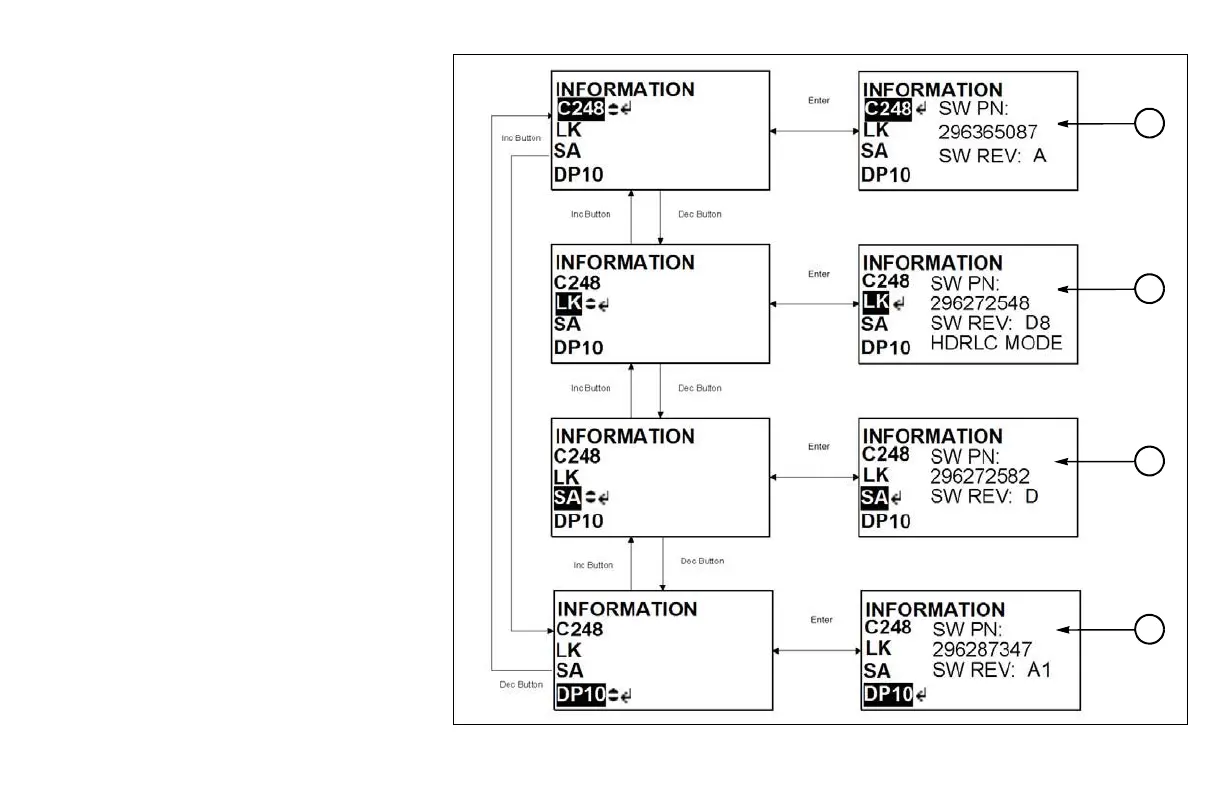D20x22 Series II Navigator HDD Electronic Controller 21-11
Information Menu
•To scroll through screens in left
column, press Increase or
Decrease Key.
•To display complete information,
press Enter Key.
•All screens display software part
number and revision
(1) Controller
(2) Remote Lockout
Also displays whether
hydraulic or engine shutdown
mode has been selected.
Refer to “Hydraulic Lockout or
Engine Shutdown Option,”
page 30-8.
(3) Strike Alert
(4) DP10 Controller
