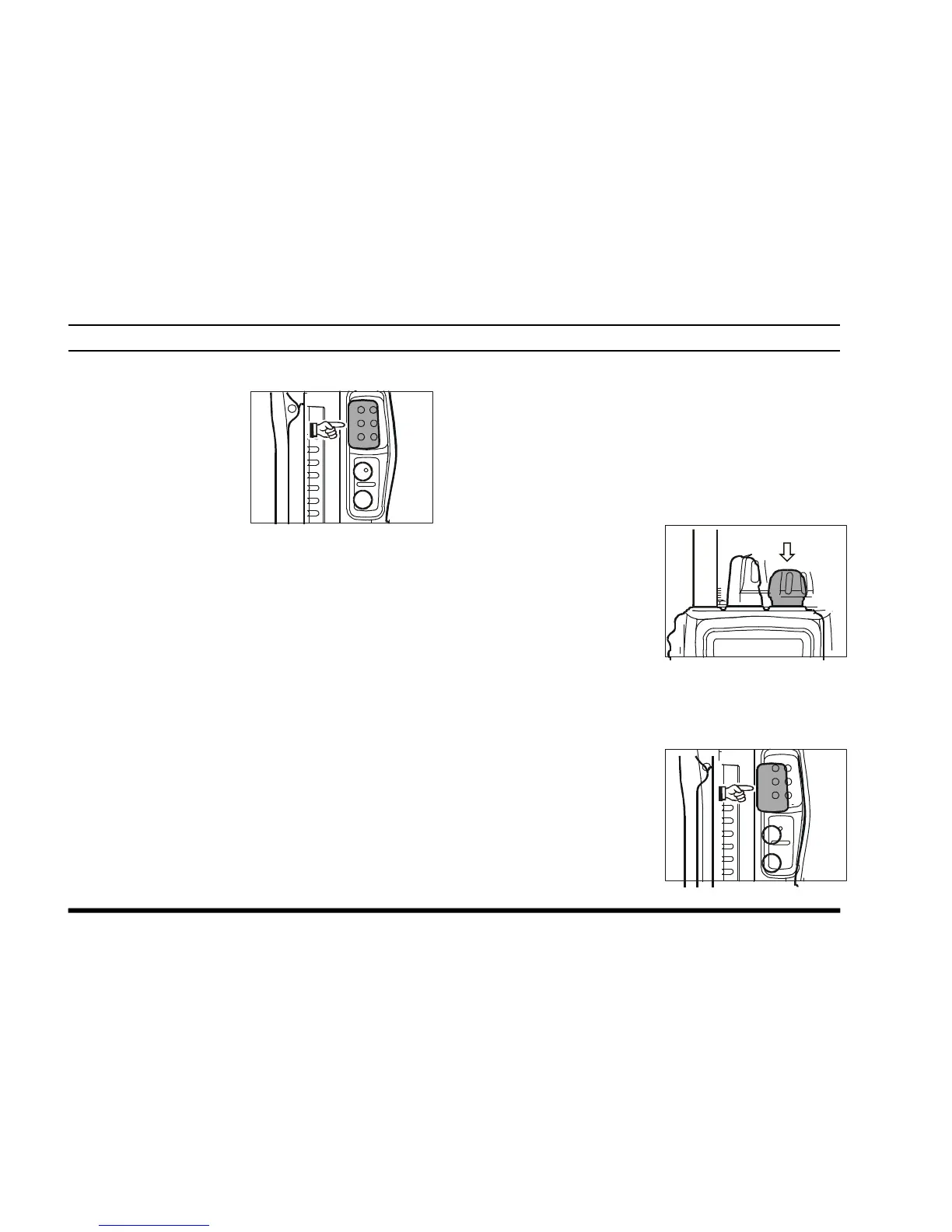VXA-210 PILOT OPERATING MANUAL
16
Transmission
To transmit, press and
hold the PTT switch.
Speak into the micro-
phone area of the front
panel grille in a normal
voice level.
To return to the receive mode, release the PTT
switch.
Reception of Weather Channel Broadcasts
(USA version only)
The VXA-210 can receive VHF Weather Channel
broadcasts, which may assist your flight planning.
The VXA-210 includes a ten-channel auto-search
feature, which simplifies access to Weather Chan-
nels when you are in an unfamiliar location.
r To receive Weather
Channels, press the
DIAL selector knob
(repeatedly, if neces-
sary) to select the
Weather Channel
mode. In the Weather
Channel mode, “
-
WX
-
” will appear on the display.
r The VXA-210 will now scan quickly through the
ten standard Weather Channels, and will stop on
the first active station found.
r If there are two or
more weather chan-
nels audible in your
area, you may select
the alternate chan-
nel(s) by pressing
the PTT switch.
OPERATION
