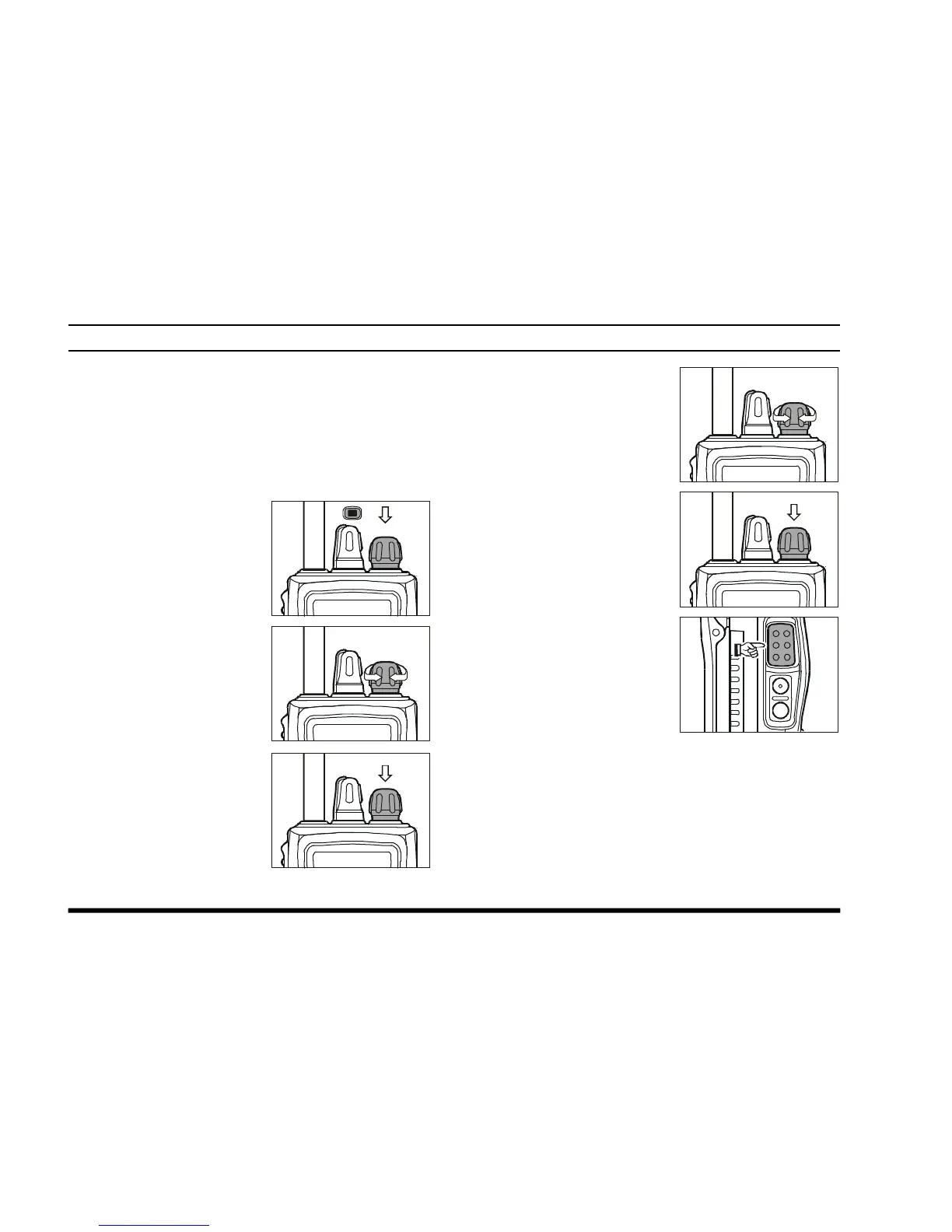VXA-210 PILOT OPERATING MANUAL
40
MENU
(
“SET”
)
MODE
The Menu system allows certain aspects of your
radio’s configuration to be customized for your per-
sonal operating convenience. We do not recommend
that any of the default settings be changed, however,
until you are thoroughly familiar with the operation
of the VXA-210.
1. Press the
[
F
]
key, then
press the DIAL selector
knob to activate the
Menu (“SET”) mode.
2. Rotate the DIAL selec-
tor knob to select the
Menu item (feature) you
wish to view and/or
modify.
3. Once you have selected
the desired Menu Item,
press the DIAL selector
knob once to view the
current setting for the
item.
4. Rotate the DIAL selec-
tor knob to change the
setting of the item (ON
to OFF, etc.).
5. Press the DIAL selector
knob to save your new
setting.
6. If you need to change
more than one Menu
item, repeat steps 2 - 5.
7. Press the PTT switch to
exit the Menu (“SET”)
mode.
