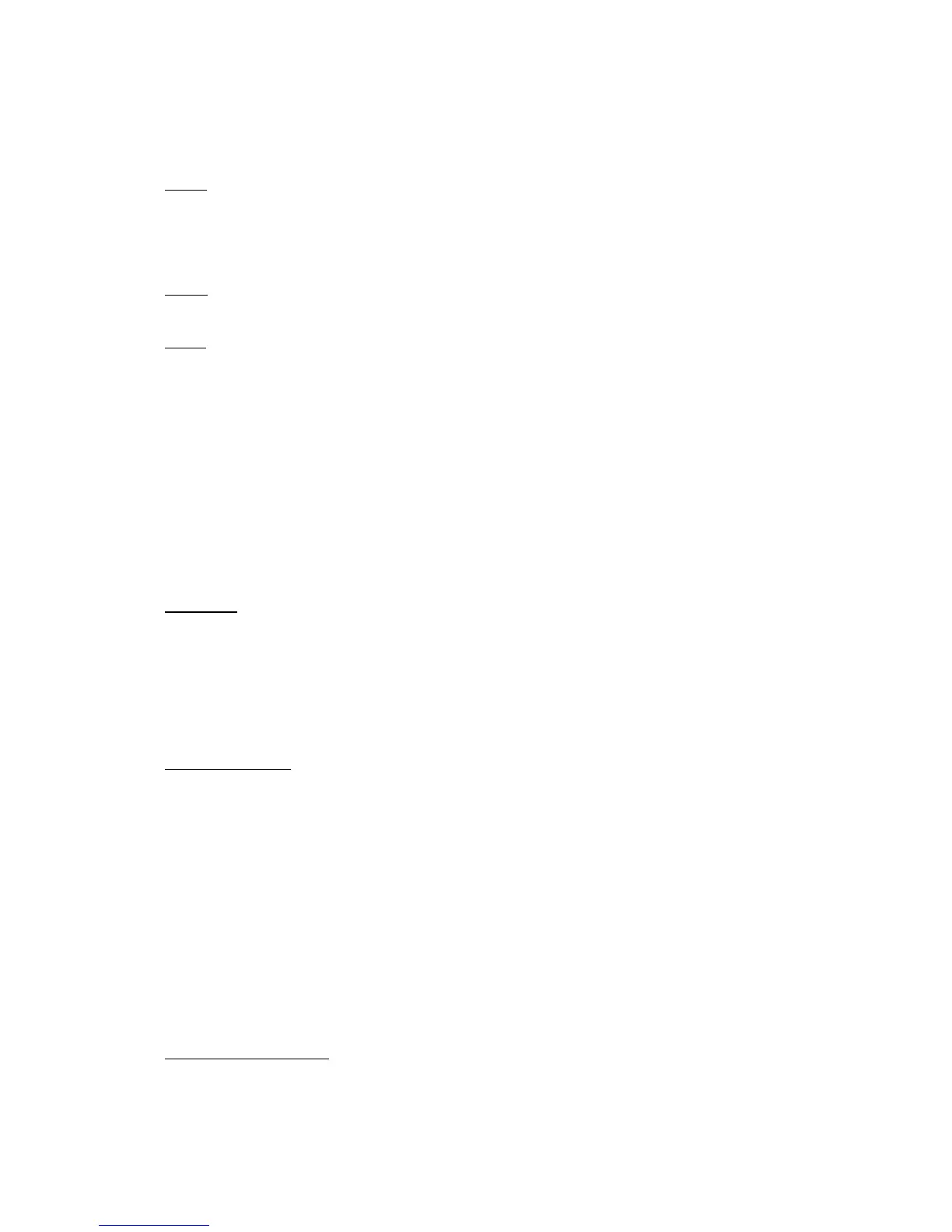FCC ID: K6620223X20
IC ID: 511B-20223X20
VX-120/170 O
PERATING MANUAL
29/64
Vertex Standard Co., Ltd.
BUSY
: In this mode, the scanner will halt on a signal it encounters. Two seconds after the
carrier has dropped because the other station(s) ceased transmission, the scanner will
resume. In the case of constant-carrier signals like Weather Station broadcasts, the scanner
will likely remain on this frequency indefinitely.
HOLD
: In this mode, the scanner will halt on a signal it encounters. It will not restart
automatically; you must manually re-initiate scanning if you wish to resume.
TIME:
In this mode, the scanner will halt on a signal it encounters, and will hold there for five
seconds. If you do not take action to disable the scanner within that time period, the scanner
will resume even if the stations are still active.
To set the Scan-Resume mode:
1. Press the [F/W] key, then press the [0(SET)] key to enter the Set mode.
2. Rotate the DIAL knob to select Set Mode Item 32: RESUME.
3. Press the [F/W] key momentarily to enable adjustment of this Set Mode Item.
4. Rotate the DIAL knob to select the desired scan-resume mode.
5. When you have made your selection, press the PTT key to save the new setting and exit
to normal operation.
R.F. Says:
The default condition for this Set Mode Item is “BUSY.”
VFO Scanning
The VX-120/170 provides two VFO scanning functions: “Manual VFO Scanning” and
“Programmed VFO Scanning.”
Manual VFO Scan
1. Select the VFO mode by pressing the [VFO(PRI)] key, if necessary.
2. Press and hold in either the [] or [] key for one second to initiate upward or downward
scanning, respectively.
3. If and when the scanner encounters a signal strong enough to open the squelch, the
scanner will halt temporarily; the decimal point of the frequency display will blink during
this “Pause” condition.
4. The scanner will then resume according to the Scan-Resume mode selected in the
previous section.
5. To cancel scanning, press the PTT switch or [V/M(PRI)] key.
Programmed VFO Scan
1. Select the VFO mode by pressing the [V/M(PRI)] key, if necessary.
