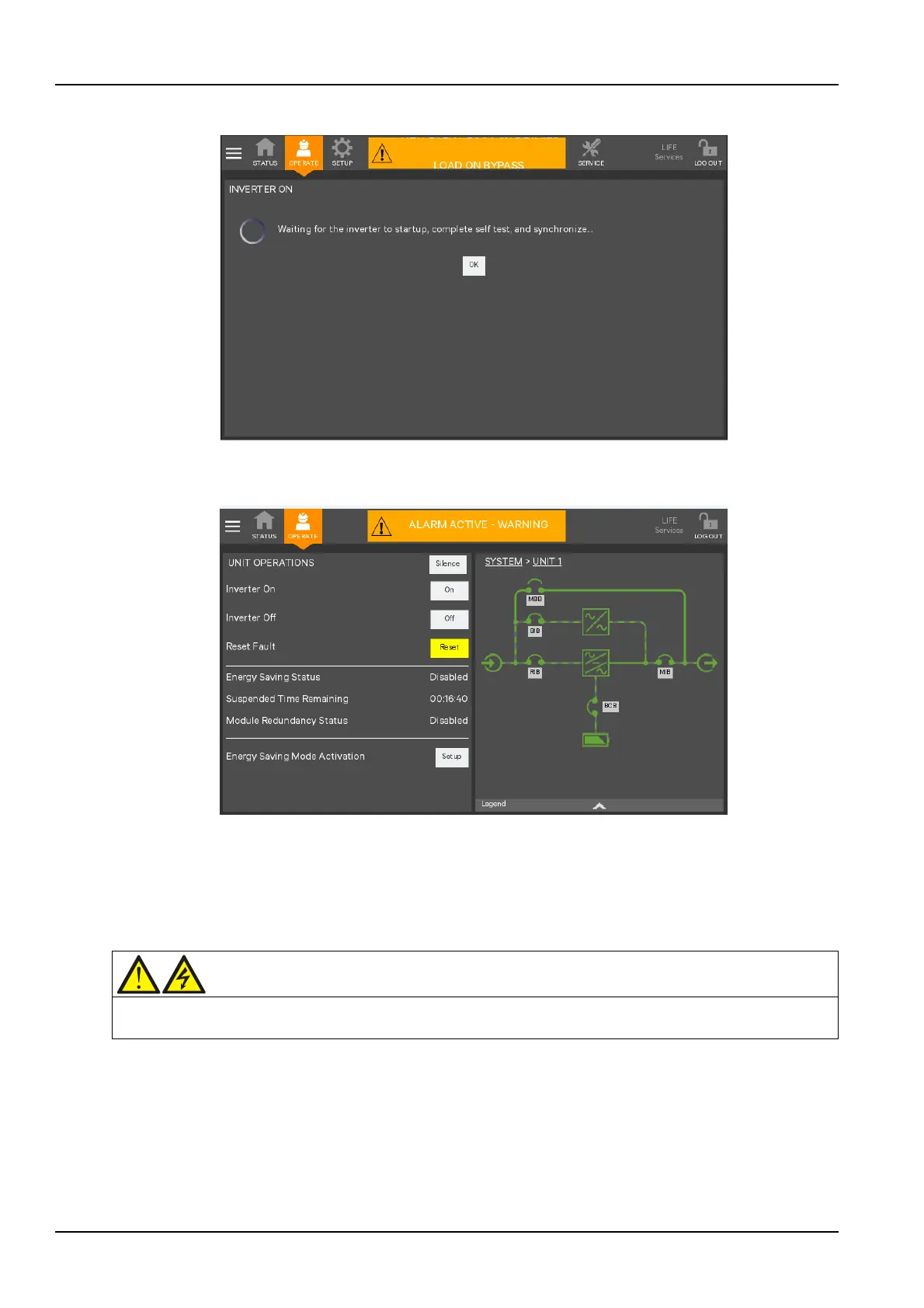76 Chapter 5 UPS Operation Introduction
Liebert EXM 80kVA ~ 200kVA UPS User Manual
5. The inverter starts self-test and sycn.
Figure 5-4 Inverter self-test and sycn
6. Start-up is finished.
Figure 5-5 Start-up finished
5.2.2 Startup Procedures In ECO Mode
1. Open the front door of the UPS, ensure that the internal maintenance bypass switch Q3 is disconnected,
while the input cables and copper bars are reliably connected.
To avoid misreporting as faults, all operations relating to disconnection or connection of the maintenance bypass
switch shall be finished within three seconds.
2. Close the output switch Q5, bypass input switch Q2, rectifier input switch Q1, and all external output
isolating switches (if any) of the UPS in turn.
At the moment, the system is powered on, and the startup screen pops up.
3. If ECO mode is required, contact Vertiv service engineer to set it through the setting software. If you
wish to set it by yourself, you can enable it through the sub-menu under 'SETUP' on the TOUCHSCREEN
screen. For details, refer to Section 4.3.3.
