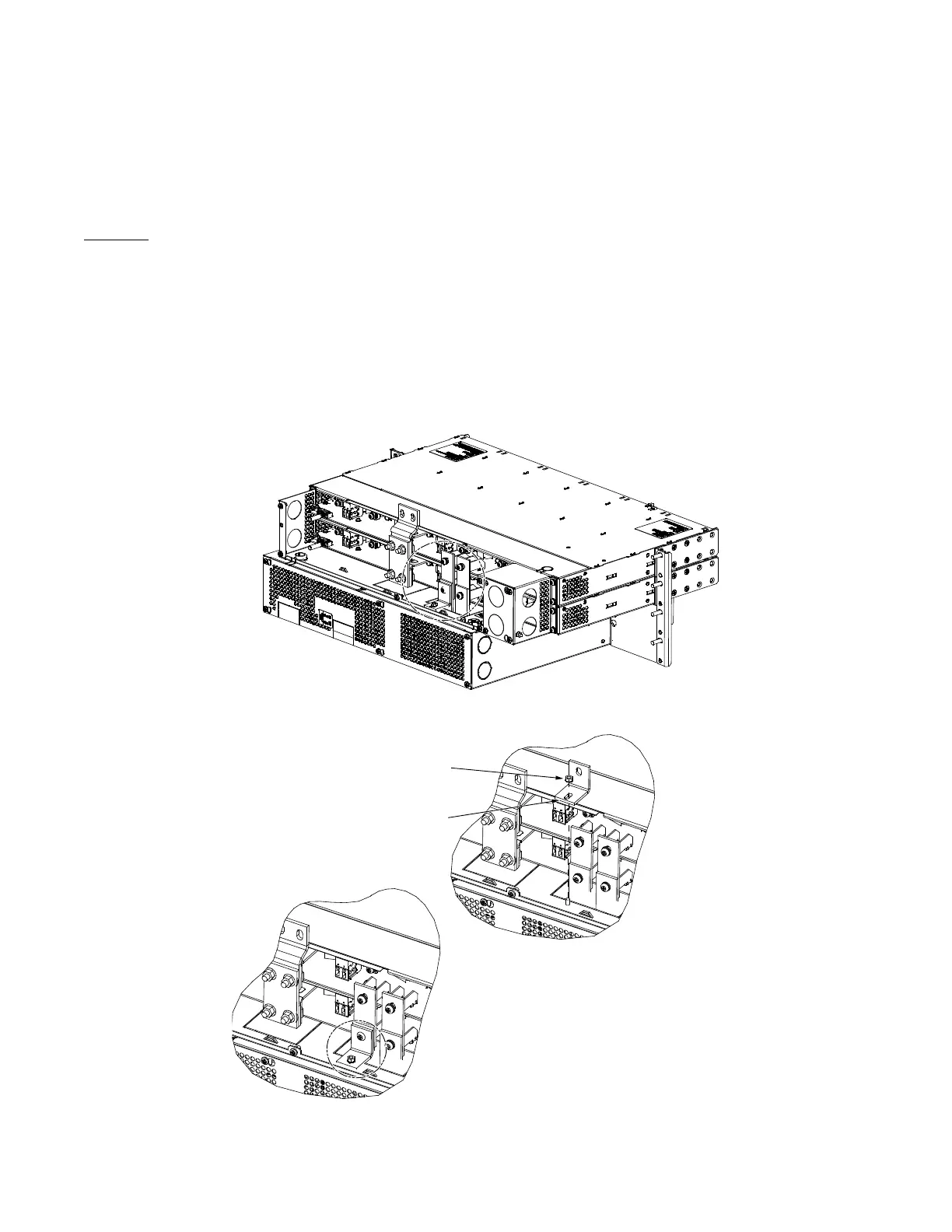Vertiv™ NetSure™ 5100 Series -48 VDC Power System Installation Manual
Proprietary and Confidential © 2023 Vertiv Group Corp.
5.11 AC "Neutral" Reference Point (If Equipped with Optional Inverter System)
If the inverter system is not provided with an AC input source and is only powered from a DC source, an AC "Neutral" reference point
must be provided by connecting the AC output neutral of the inverter shelf to frame ground using furnished P/N 60028467. Refer to
the following procedure.
Procedure
Refer to Figure 5.14 as this procedure is performed.
1. Remove the access cover from the rear of the top-most inverter module mounting shelf.
2. Install P/N 60028467 busbar furnished with the system between the shelf chassis and the AC output neutral busbar. Use the
hardware provided on the AC output neutral busbar and the furnished KEPS nut. Torque these connections as indicated in
Figure 5.14.
Figure 5.14 AC "Neutral" Reference Point
P/N 60028467 Busbar
P/N 146885 KEPS Nut
T
orque both connections to 20 in-lb.
Installed View
Rear
Note: To use the AC input source, remove this busbar.
