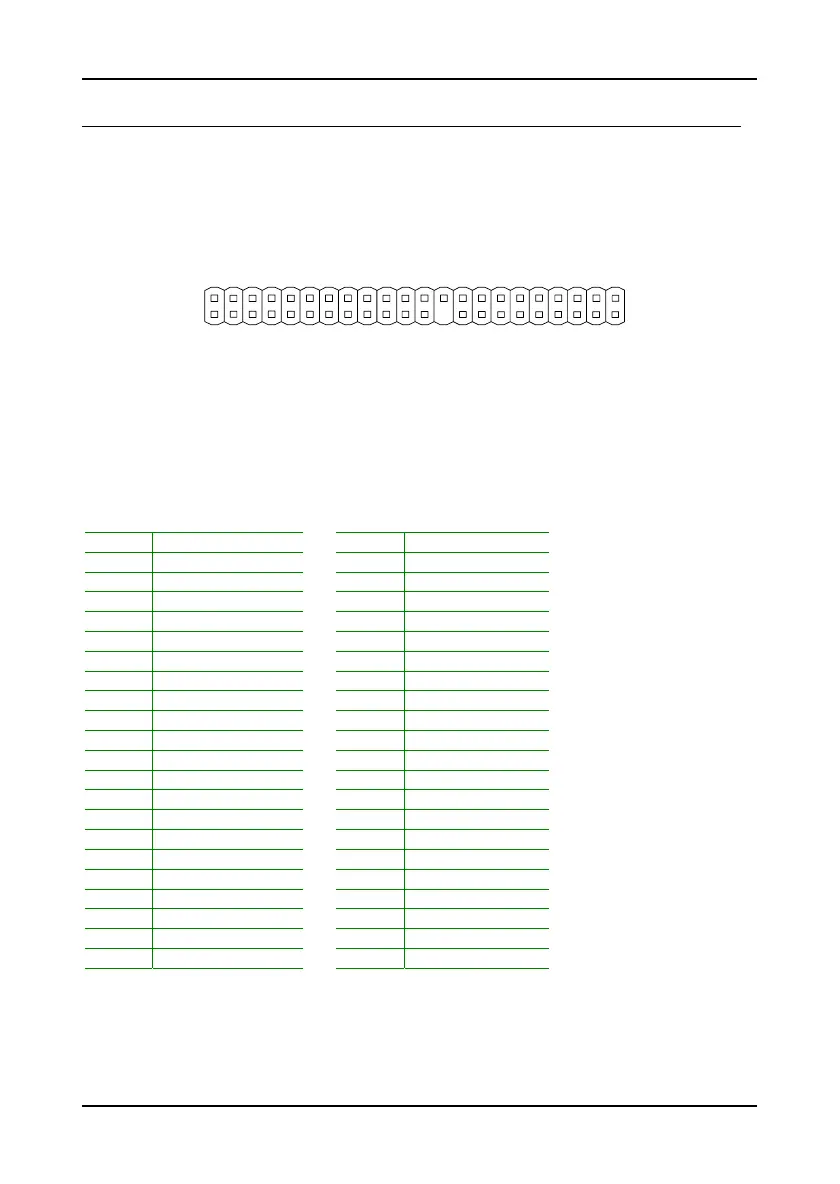Chapter 2
10
CONNECTORS
IDE Connector: IDE
The mainboard has an Ultra DMA 133/100 controller. You can connect up to
two IDE devices in any combination.
1
44
If two drives are connected to a single cable, the jumper on the second drive
must be set to slave mode. Refer to the drive documentation supplied by the
vendor for the jumper settings.
Pin Signal Pin Signal
1 #IDERST 2 GND
3 PDD7 4 PDD8
5 PDD6 6 PDD9
7 PDD5 8 PDD10
9 PDD4 10 PDD11
11 PDD3 12 PDD12
13 PDD2 14 PDD13
15 PDD1 16 PDD14
17 PDD0 18 PDD15
19 GND 20 NC
21 PDDREQ 22 GND
23 #PDIOW 24 GND
25 #PDIOR 26 GND
27 PIORDY 28 GND
29 #PDDACK 30 GND
31 IRQ15 32 NC
33 PDA1 34 GP10
35 PDA0 36 PDA2
37 #PDCS1 38 #PDCS3
39 #HD_LED1 40 GND
41 +5V 42 +5V
43 GND 44 NC
