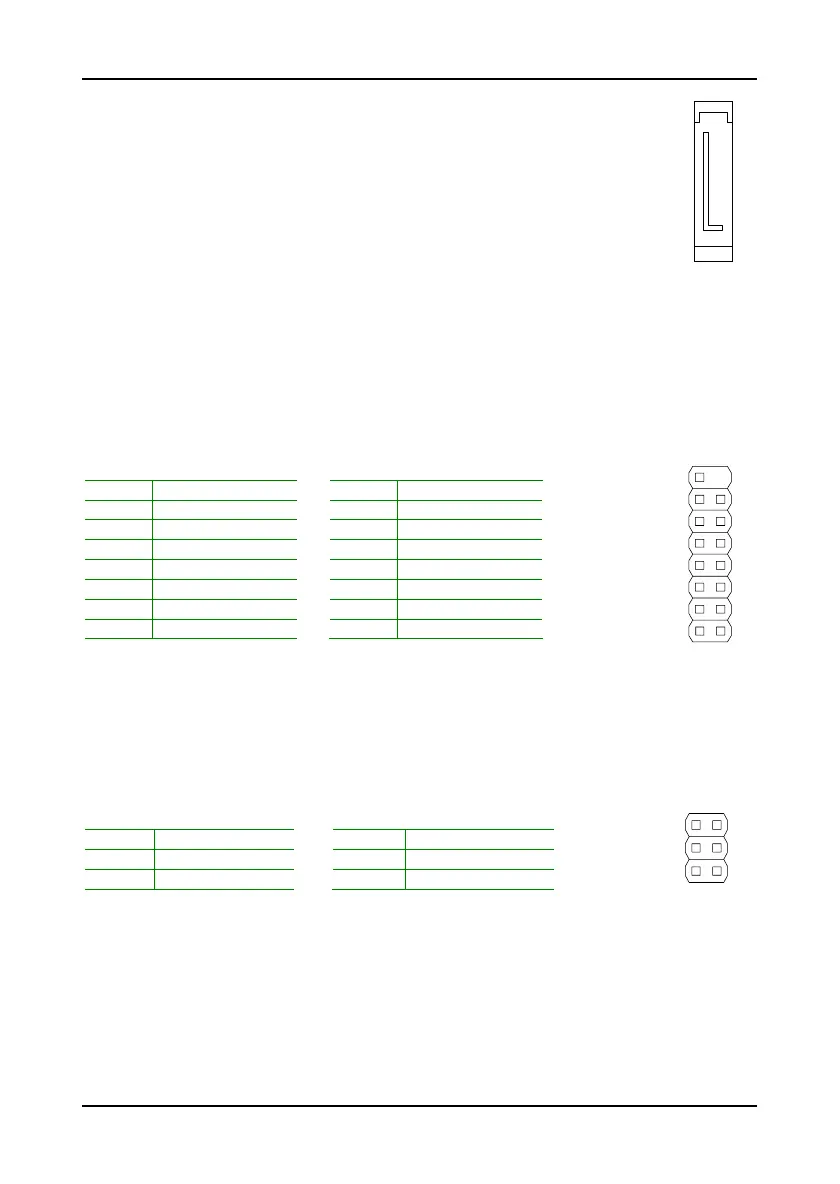Installation
11
Serial ATA Connectors: SATA
The next generation connector supports thin Serial ATA cables for
primary internal storage devices. The current Serial ATA interface
allows up to 150MB/s data transfer rate, faster than the standard
parallel ATA with 133 MB/s (Ultra DMA).
USB Pin Connector: USB
The mainboard provides 1 USB pin connector that allows up to 4 USB 2.0
ports to be added. This port can be used to connect high-speed USB
interface peripherals such as USB HDD, digital cameras, MP3 players, printers,
modem and the like.
Pin Signal Pin Signal
1 GND 2 NC
3 GND 4 GND
5 +USB_VD2 6 +USB_VD3
7 -USB_VD2 8 -USB_VD3
9 +5V 10 +5V
11 -USB_VD1 12 -USB_VD0
13 +USB_VD1 14 +USB_VD0
15 GND 16 GND
KBMS Connector: PS/2
The mainboard provides a PS2 pin header to attach a PS2 keyboard and
mouse.
Pin Signal Pin Signal
1 A5V 2 GND
3 KBCLK 4 KBDATA
5 MSCLK 6 MSDATA
12
15 16
1
2
56
