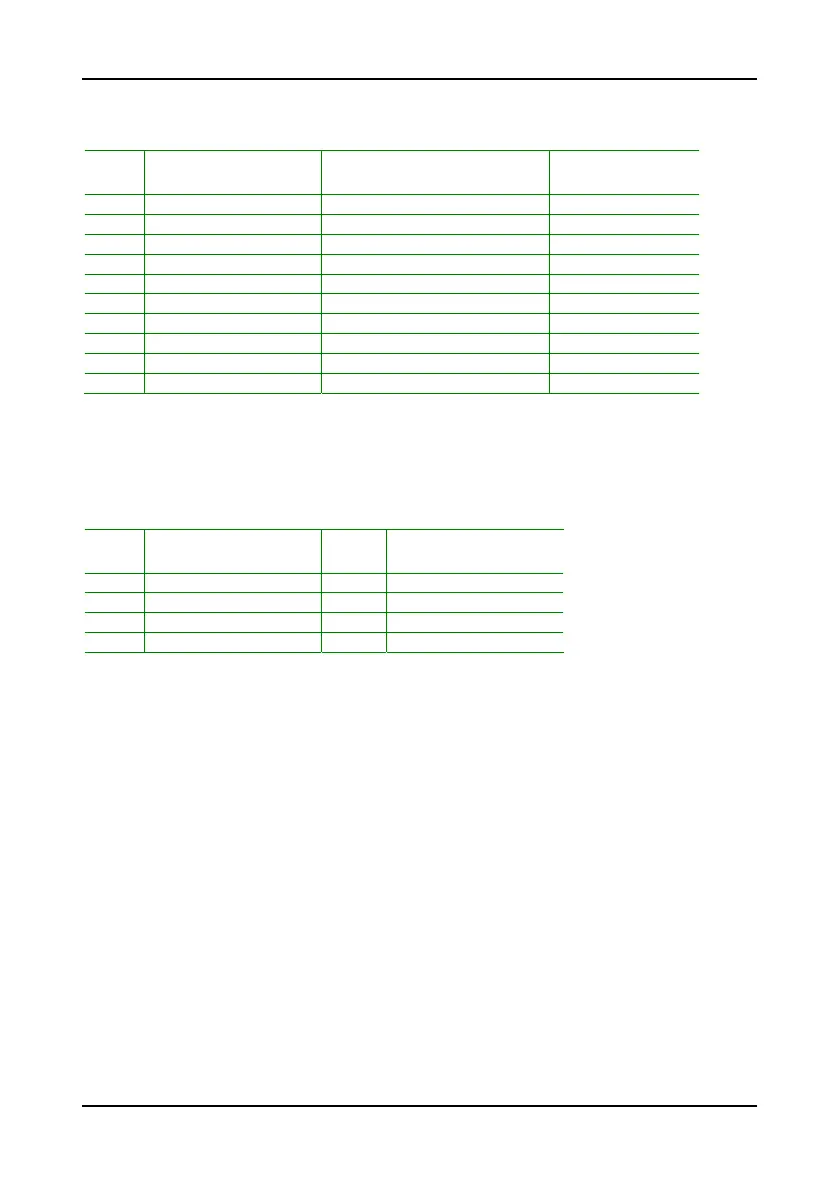Installation
15
For LCD Connector Signal
Pin
LCD Connector
SignalSignal
Function
CN5
Signal
11 RxCLK- -LVDS Receiver Clock Signal -LCD2_CLK
13 RxCLK+ +LVDS Receiver Clock Signal +LCD2_CLK
17 Rx3- -LVDS Receiver Signal -LCD2_D3
19 Rx3+ +LVDS Receiver Signal +LCD2_D3
23 Rx2+ +LVDS Receiver Signal +LCD2_D2
25 Rx2- -LVDS Receiver Signal -LCD2_D2
26 Rx0+ +LVDS Receiver Signal +LCD2_D0
28 Rx0- -LVDS Receiver Signal -LCD2_D0
29 Rx1+ +LVDS Receiver Signal +LCD2_D1
31 Rx1- -LVDS Receiver Signal -LCD2_D1
This connector work also as an interface and allows you to connect the EPIA
PX’s daughter card, PX-O.
For LCD Inverter Control Signal
Pin
PX-O (CN10)
Signal
Pin
CN5
Signal
6 SPD1 32 SPD1
7 SPCLK1 34 SPCLK1
8 ENAVDD2 37 ENAVDD2
9 ENABLT2 36 ENABLT2
