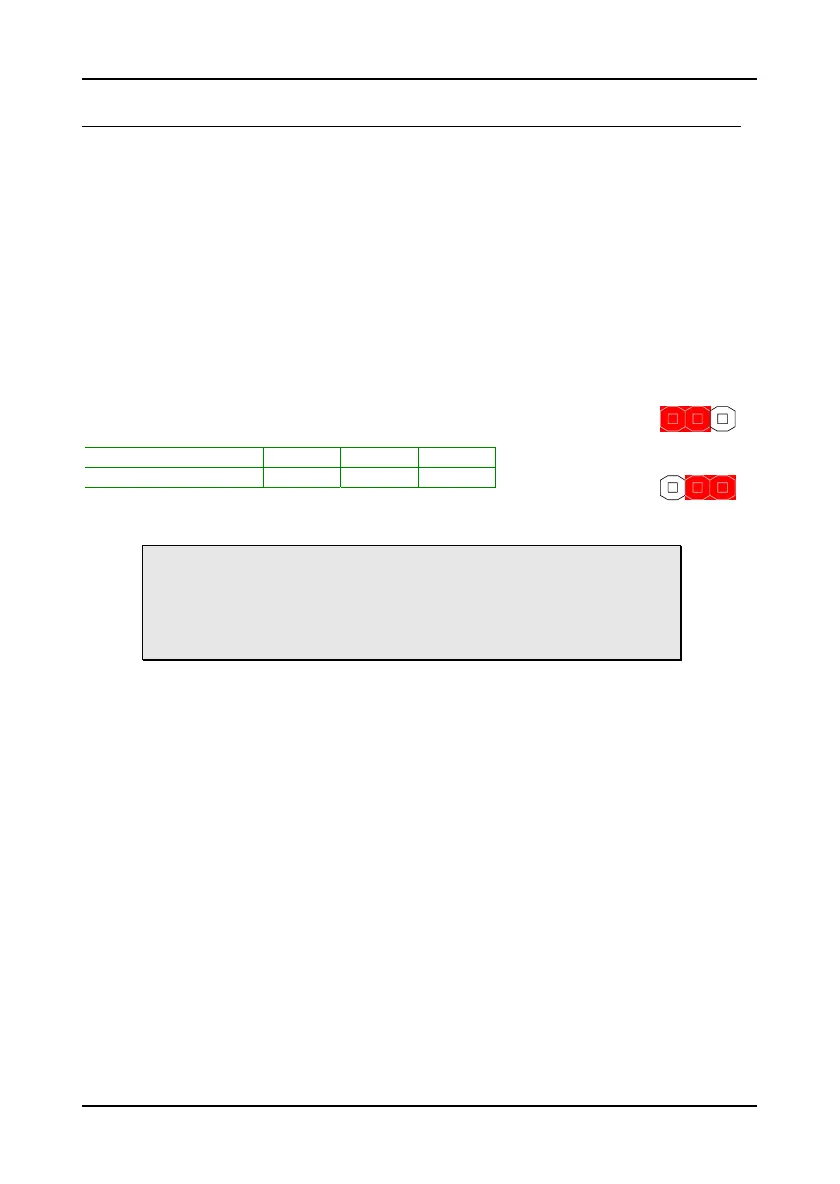Installation
17
JUMPERS
The mainboard provides jumpers for setting some mainboard functions. This
section will explain how to change the settings of the mainboard functions
using the jumpers.
Clear CMOS: CMOS Reset
The onboard CMOS RAM stores system configuration data and has an
onboard battery power supply. To reset the CMOS settings, set the jumper
on pins 2 and 3 while the system is off. Return the jumper to pins 1 and 2
afterwards. Setting the jumper while the system is on will damage the
mainboard.
Setting 1 2 3
Normal Operation ON ON OFF
Clear CMOS setting OFF ON ON
WARNING: Except when clearing the RTC RAM, never remove the
cap on CMOS Reset jumper default position. Removing the cap will
cause system boot failure. Avoid clearing the CMOS while the system
is on; it will damage the mainboard.
Normal:
132
Clear:
132
