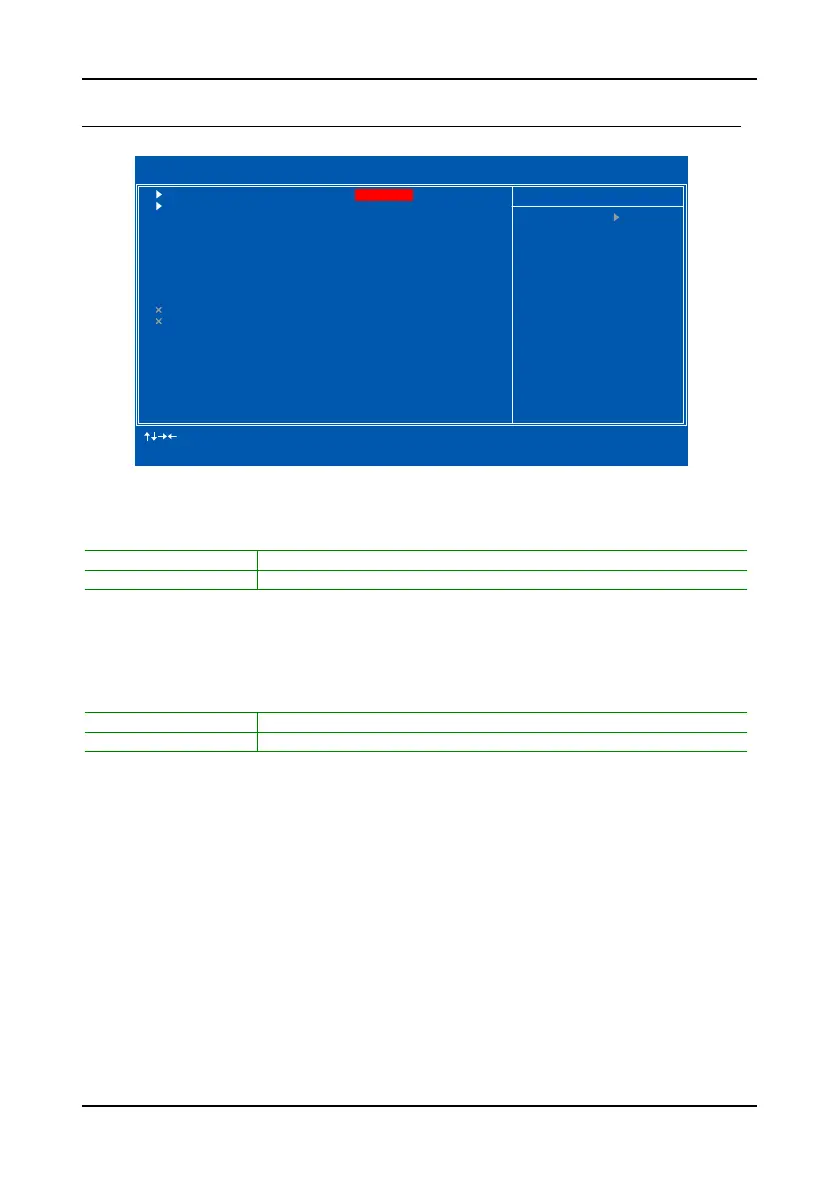Chapter 3
28
ADVANCED BIOS FEATURES
: Move
F5: Previous Values F6: Fail-Safe Defaults F7: Optimized Defaults
Enter: Select +/-/PU/PD: Value F10: Save ESC: Exit F1: General Help
Menu Level
Item Help
Advanced BIOS Features
Phoenix - AwardBIOS CMOS Setup Utility
CPU Feature [Press Enter]
Hard Disk Boot Priority [Press Enter]
First Boot Device [CDROM]
Second Boot Device [Hard Disk]
Third Boot Device [LS120]
Boot Other Device [Enabled]
Boot Up NumLock Status [On]
Typematic Rate Setting [Disabled]
Typematic Rate (Chars/Sec) 6
Typematic Delay (Msec) 250
Security Option [Setup]
MPS Version Control For OS [1.4]
Virus Warning [Disabled]
OS Select For DRAM > 64MB [Non-OS2]
Quick Power On Self Test [Enabled]
[Enabled]Full Screen LOGO Show
Virus Warning
Setting Description
Enabled Turns on hard disk boot sector virus protection
Disabled Turns off hard disk boot sector virus protection
Quick Power On Self-Test
Shortens Power On Self-Test (POST) cycle to enable shorter boot up time.
Setting Description
Enabled Shorten Power On Self Test (POST) cycle and bootup time
Disabled Standard Power On Self Test (POST)
