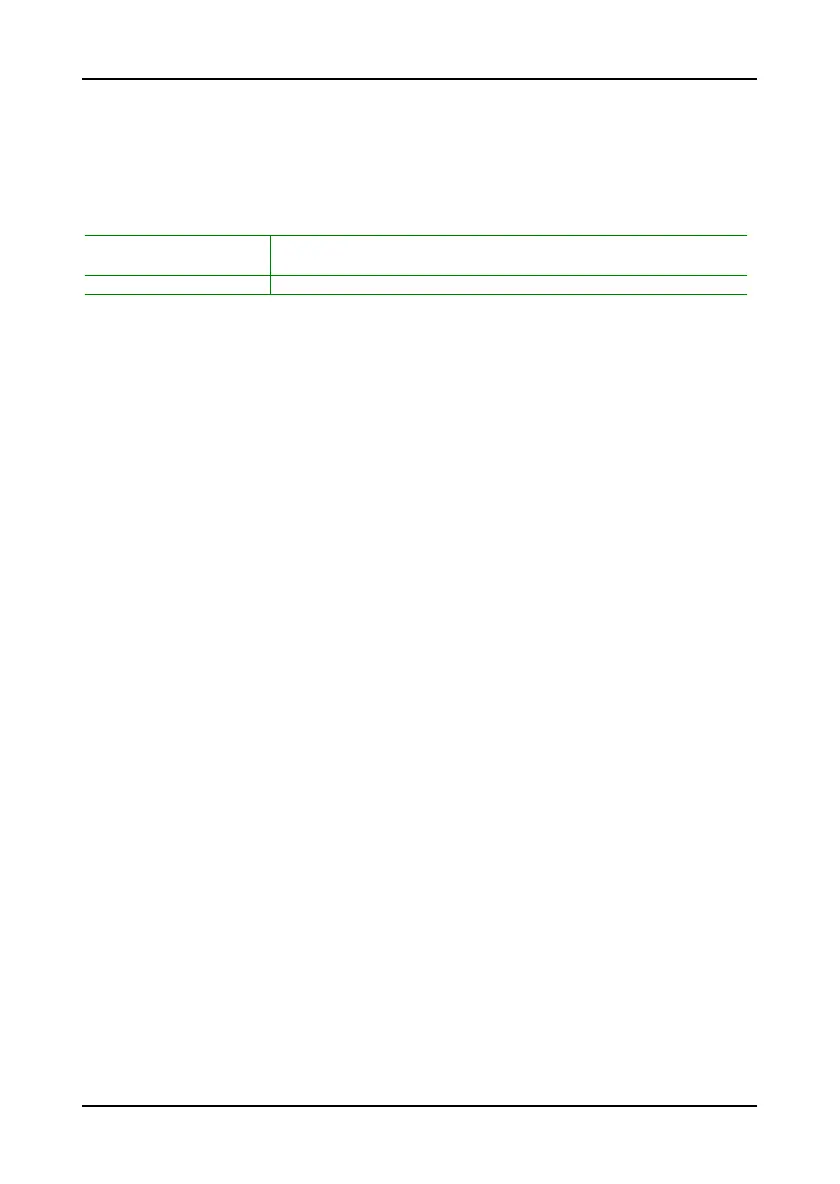Chapter 3
48
Resource Controlled By
Enables the BIOS to automatically configure all the Plug-and-Play compatible
devices.
Setting Description
Auto(ESCD) BIOS will automatically assign IRQ, DMA and memory base
address fields
Manual Unlocks “IRQ Resources” for manual configuration
PCI/VGA Palette Snoop
Settings: [Disabled, Enabled]
Assign IRQ For VGA/USB
Assign IRQ for VGA and USB devices.
Settings: [Disabled, Enabled]
Maximum ASPM supported
Control maximum level of ASPM supported on the given PCI Express links on
the system.
Settings: [L0, L0s, L1, L0s&L1]
Maximum Payload Size
Set maximum TLP payload size for the PCI Express devices. The unit is byte.
Settings: [128, 256, 512, 1024, 2048, 4096]
