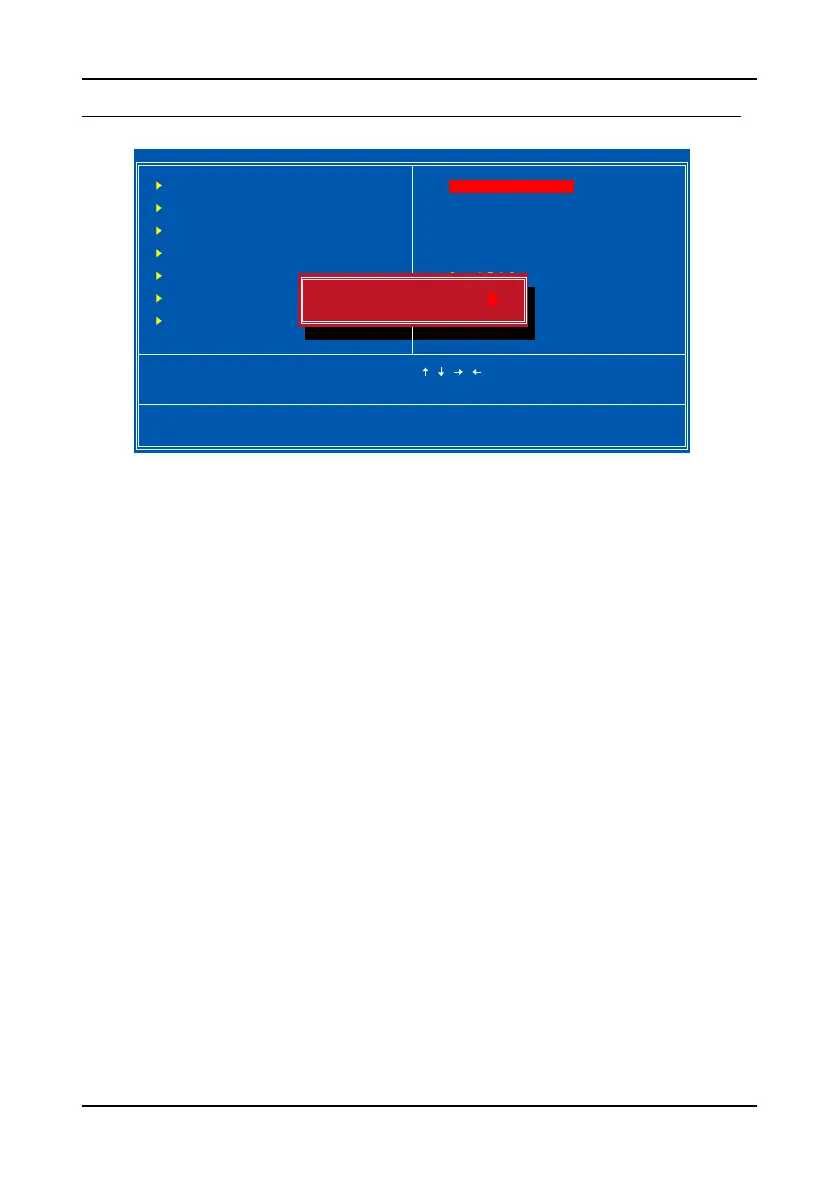Chapter 3
52
LOAD FAIL-SAFE DEFAULTS
: Select ItemF9 : Menu in BIOS
F10 : Save & Exit Setup
Esc : Quit
Load Fail-Safe Defaults
Standard CMOS Features
Advanced Chipset Features
Integrated Peripherals
Power Management Setup
PnP / PCI Configurations
Frequency / Voltage Control
Advanced BIOS Features
Load Optimized Defaults
Set Supervisor Password
Set User Password
Save & Exit Setup
Exit Without Saving
Load Fail-Safe Defaults
Load Fail-Safe Defaults (Y/N)?
Phoenix - AwardBIOS CMOS Setup Utility
N
This option is for restoring all the default fail-safe BIOS settings. These
values are set by the mainboard manufacturer to provide a stable system with
basic performance.
Entering “Y” loads the default fail-safe BIOS values.
