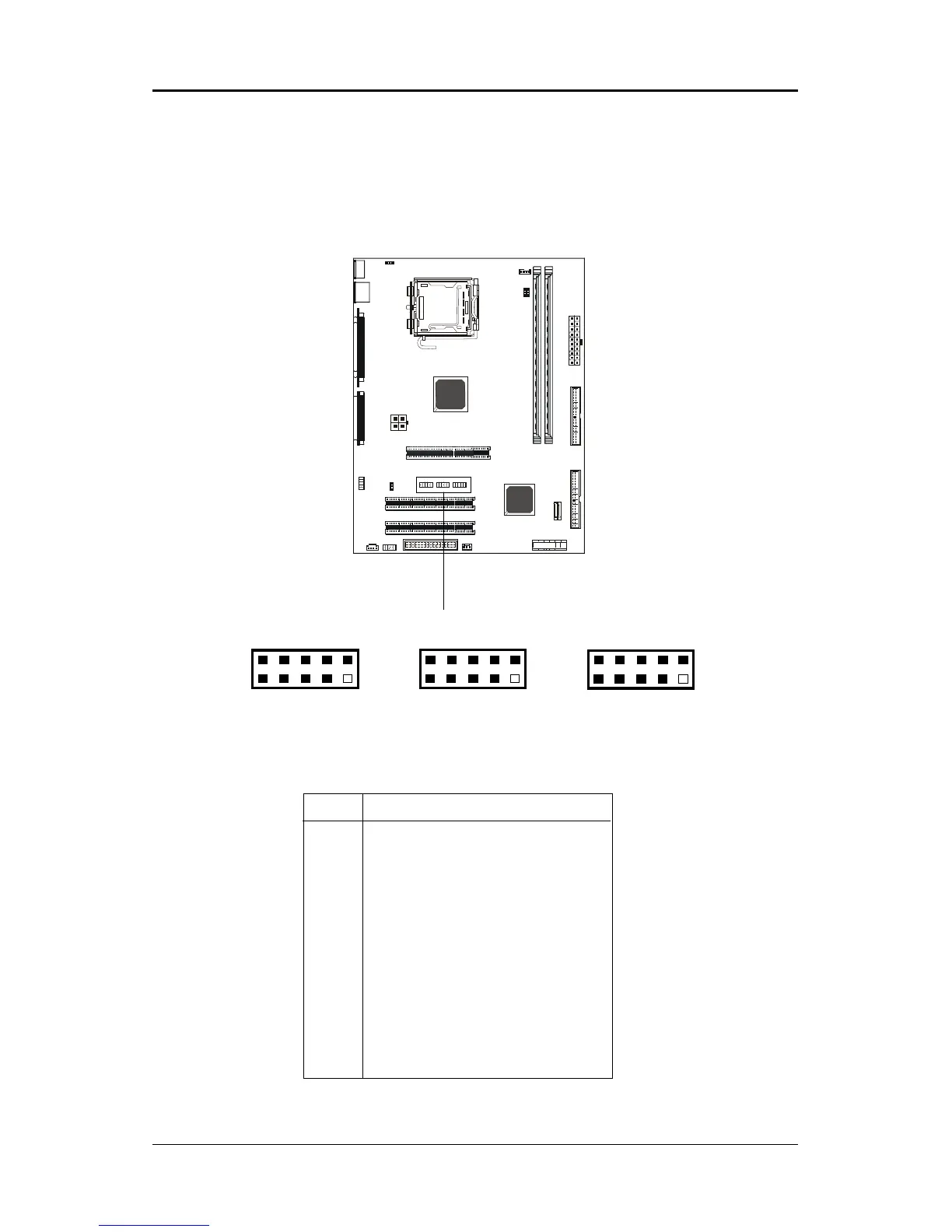1717
1717
17
11
11
1
22
22
2
99
99
9
1010
1010
10
11
11
1
22
22
2
99
99
9
1010
1010
10
USB1USB1
USB1USB1
USB1
USB2USB2
USB2USB2
USB2
PIN Assignment
1 VCC
2 VCC
3 USBP0-
4 USBP1-
5 USBP0+
6 USBP1+
7 GND
8 GND
9 KEY
10 OC#
USB ConnectorUSB Connector
USB ConnectorUSB Connector
USB Connector
USB Connectors - USB1, USB2, USB3USB Connectors - USB1, USB2, USB3
USB Connectors - USB1, USB2, USB3USB Connectors - USB1, USB2, USB3
USB Connectors - USB1, USB2, USB3
This mainboard has USB ports. Some computer cases have a special
module that mounts USB ports at the front of the case. If you have this kind
of case, use the auxiliary USB connector USB1/USB2/USB3 to connect the
front mounted ports to the mainboard.
11
11
1
22
22
2
99
99
9
1010
1010
10
USB3USB3
USB3USB3
USB3
FOXC ONN
REM OVE