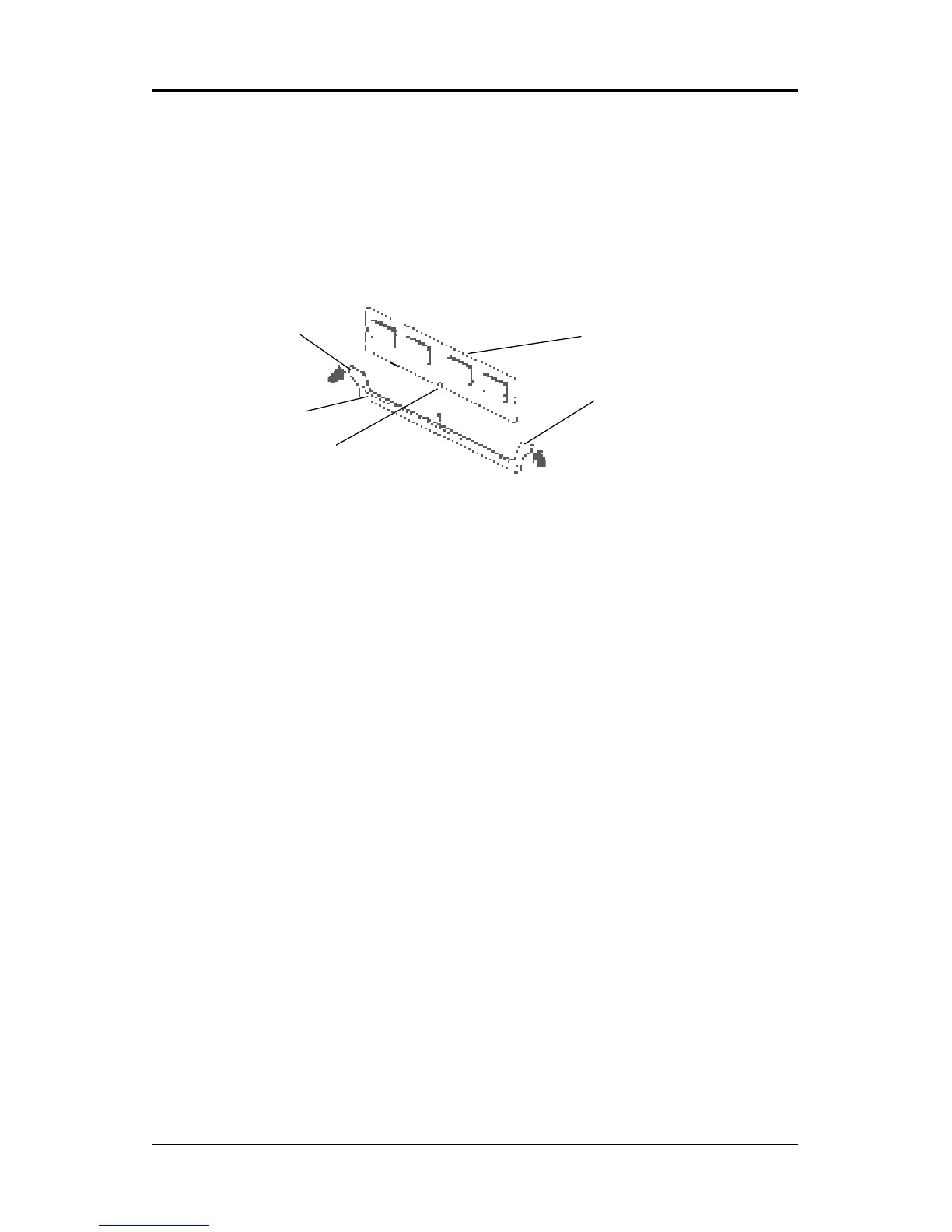2929
2929
29
Install DDRII DIMMs
Please follow the steps below to install DDRII DIMMs.
1. Locate the DDRII DIMM sockets.
2. Holding the DDRII DIMM by the edges, remove it from its antistatic package.
3. Make sure the clips at either end of the socket are pushed away from the
socket.
4. Position the DDRII DIMM above the socket. Align the notch in the bottom
edge of the DDRII DIMM with the key in the socket.
5. Insert the bottom edge of the DDRII DIMM into the socket.
6. When the DDRII DIMM is seated, push down on the top edge of the DDRII
DIMM until the retaining clips at the ends of the socket snap into place.
Note: Please turn the system off before installing or removing any device,
otherwise system damage can occur.
Clip
Clip
DDRII DIMM
DDRII DIMM Socket
Notch