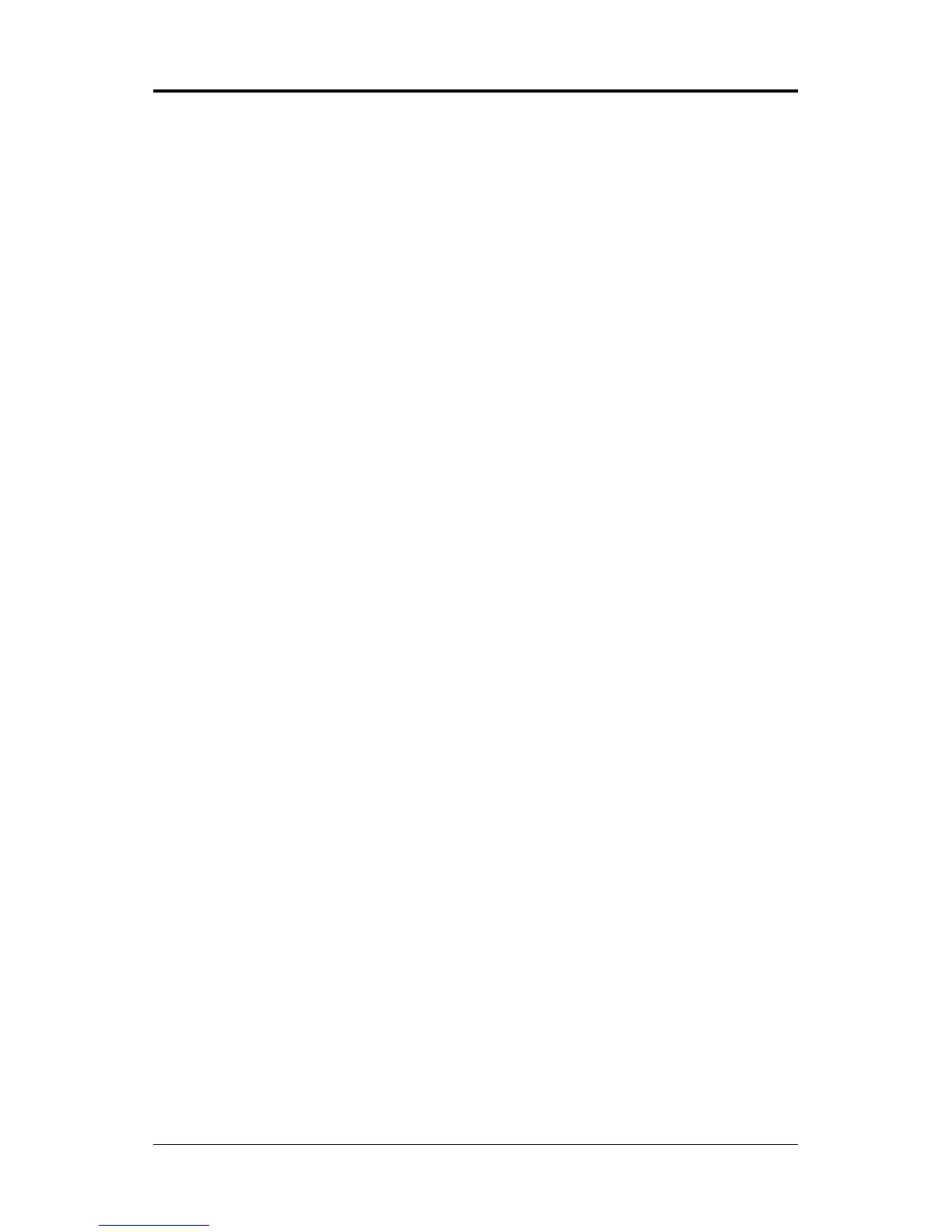3434
3434
34
Technical Reference Booklet
Frequency/VFrequency/V
Frequency/VFrequency/V
Frequency/V
oltage Controloltage Control
oltage Controloltage Control
oltage Control
This section allows you to set CPU Speed.
Set Supervisor/User PasswordSet Supervisor/User Password
Set Supervisor/User PasswordSet Supervisor/User Password
Set Supervisor/User Password
You can set either a supervisor or a user password or both. The difference between
them is:
Supervisor Password : You can enter the Setup Program and change
the options of the setup menus.
User Password : You can enter the Setup Program but can not
change the options of the setup menus.
When you select this function, the following message will appear at the center of the
screen to assist you in creating a password.
ENTER PENTER P
ENTER PENTER P
ENTER P
ASSWORDASSWORD
ASSWORDASSWORD
ASSWORD
::
::
:
Type the password, up to eight characters in length, and press<Enter>. The new password
will clear the previously entered password from the CMOS memory. You will be asked to
confirm the password. Type the password again and press <Enter>. You may also
press <Esc> to abort the selection and operate without a password.
To disable a password, just press <Enter> when you are prompted to enter the password.
A message will be displayed to confirm that the password is disabled.
PP
PP
P
ASSWORD DISABLEDASSWORD DISABLED
ASSWORD DISABLEDASSWORD DISABLED
ASSWORD DISABLED
..
..
.
Once the password is disabled, the system will reset and you can enter the Setup
Program freely.
When a password is enabled, you will be prompted to enter it every time you try to enter
setup. This prevents an unauthorized person from changing any of your system
configuration settings.
In addition, when a password is enabled, you can require the BIOS to request a password
every time your system is rebooted. This will further prevent unauthorized use of your
computer.
The password requirement is defined by the Security Option of the BIOS Features Setup
Menu. If the Security Option is set to “System”, the password will be required both at
resetting and at entering setup. If the option is set to “Setup”, the prompt only appears
when you try to enter setup.