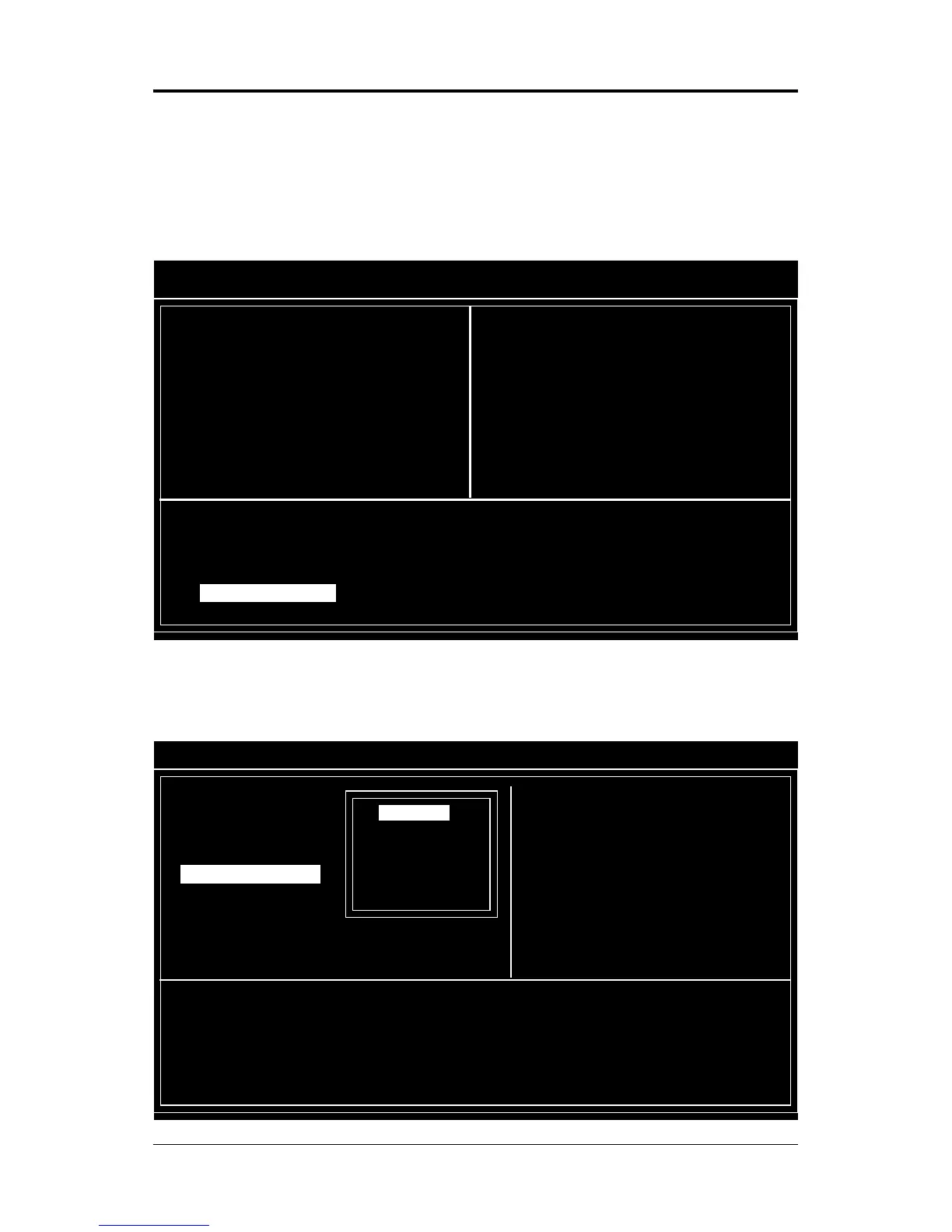3838
3838
38
Technical Reference Booklet
3. After selected array mode, there are two methods to create a disk array. One method
is “Auto Setup” another is “Select Disk Drives”. Auto Setup let BIOS select the
disk drives and create array automatically. Select Disk Drives let user select the array
drives by required. When using Select Disk Drives method, the channel column will be
activated. Just highlight the target drives that you want to use and press <Enter> to
select them respectively. After all drives have been selected, press <Esc> to go back
to the creation steps menu.
VIA Tech. VT8237 Series SATA RAID BIOS Ver 4.90
Auto Setup For Performance Create a RAID array with
Array Mode RAID 0 (Striping) the hard disks attached to
Select Disk Drives VIA IDE controller
Block Size 64K
Start Create Process F1 : View Array/disk Status
ÏÐ : Move to next item
Enter : Confirm the selection
ESC : Exit
Channel Drive Name Array Name Mode Size(GB) Status
[ * ]Channel0 Master IC35L040AVVA07-0 ATA 100 38.34 Stripe0
[ ]Channel1 Master IC35L040AVVA07-0 ATA 100 38.34 Hdd
4. If user selected a RAID 0 array in step 2, user also can select a block size for the
array. Use the arrow key to highlight the Block Size and press <Enter>, then select a
block size from will popup. The block size can be selected from 4K to 64K Bytes.
VIA Tech. VT8237 Series SATA RAID BIOS Ver 4.90
Auto Setup For 4K Create a RAID array with
Array Mode RAID 8K the hard disks attached to
Select Disk Dri 16K VIA IDE controller
Block Size 64K 32K
Start Create Pr
64K
F1 : View Array/disk Status
ÏÐ : Move to next item
Enter : Confirm the selection
ESC : Exit
Channel Drive Name Array Name Mode Size(GB) Status
[ * ]Channel0 Master IC35L040AVVA07-0 ATA 100 38.34 Stripe0
[ * ]Channel1 Master IC35L040AVVA07-0 ATA 100 38.34 Stripe1