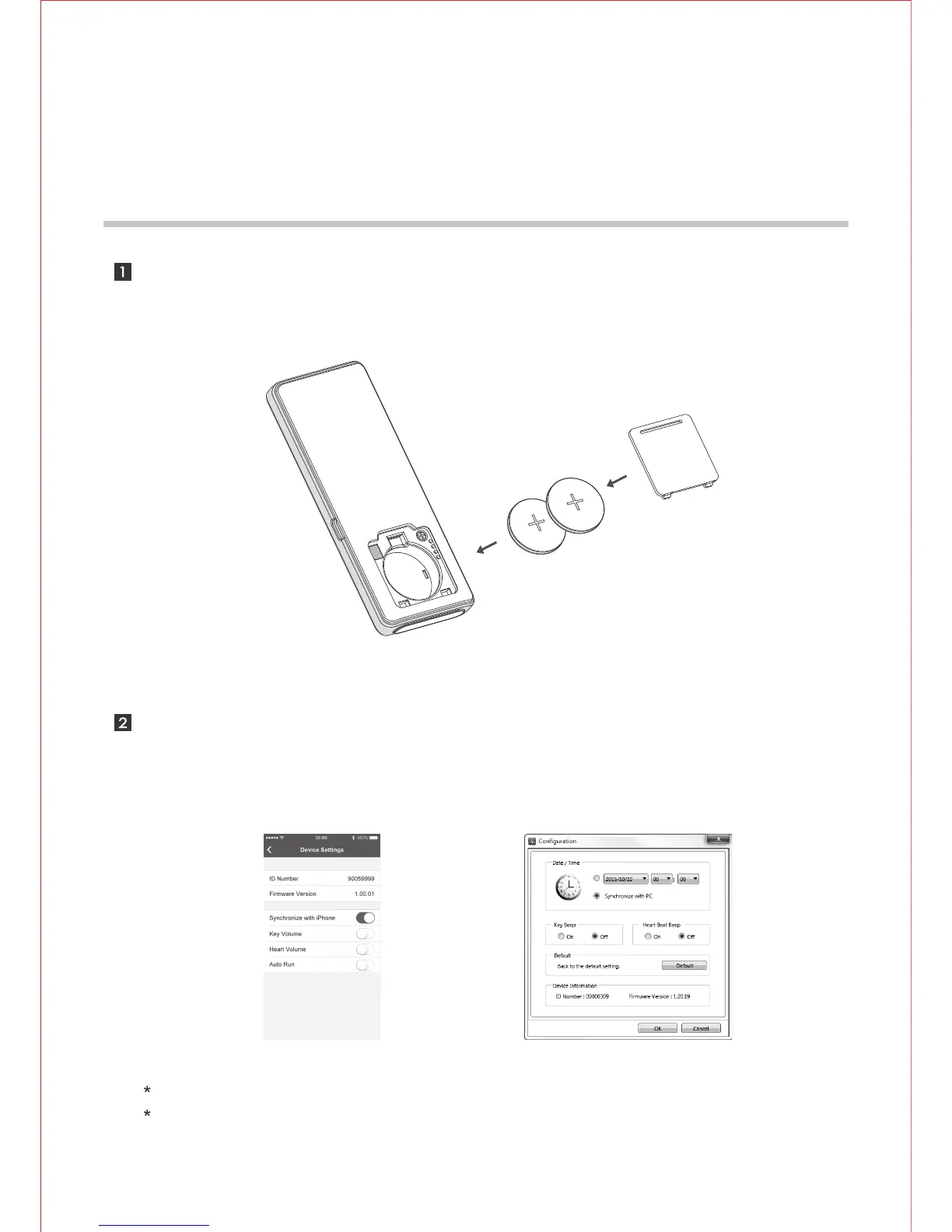Preparation Before Taking
Measurement
Remove the battery cover and install two coin-typed battery by following
the + (positive) and - (negative) polarities indicated on the battery
compartment.
16
Connect the device with iBP Monitor APP* on your Smartphone/pad, or
connect with BP ECG Studio* on your computer, You may change the time
setting of the device by entering [Setting] mode.
880E
iBP Monitor APP : Please refer to page 22 for further introduction.
BP ECG Studio : Please refer to page 20 for further introduction.
