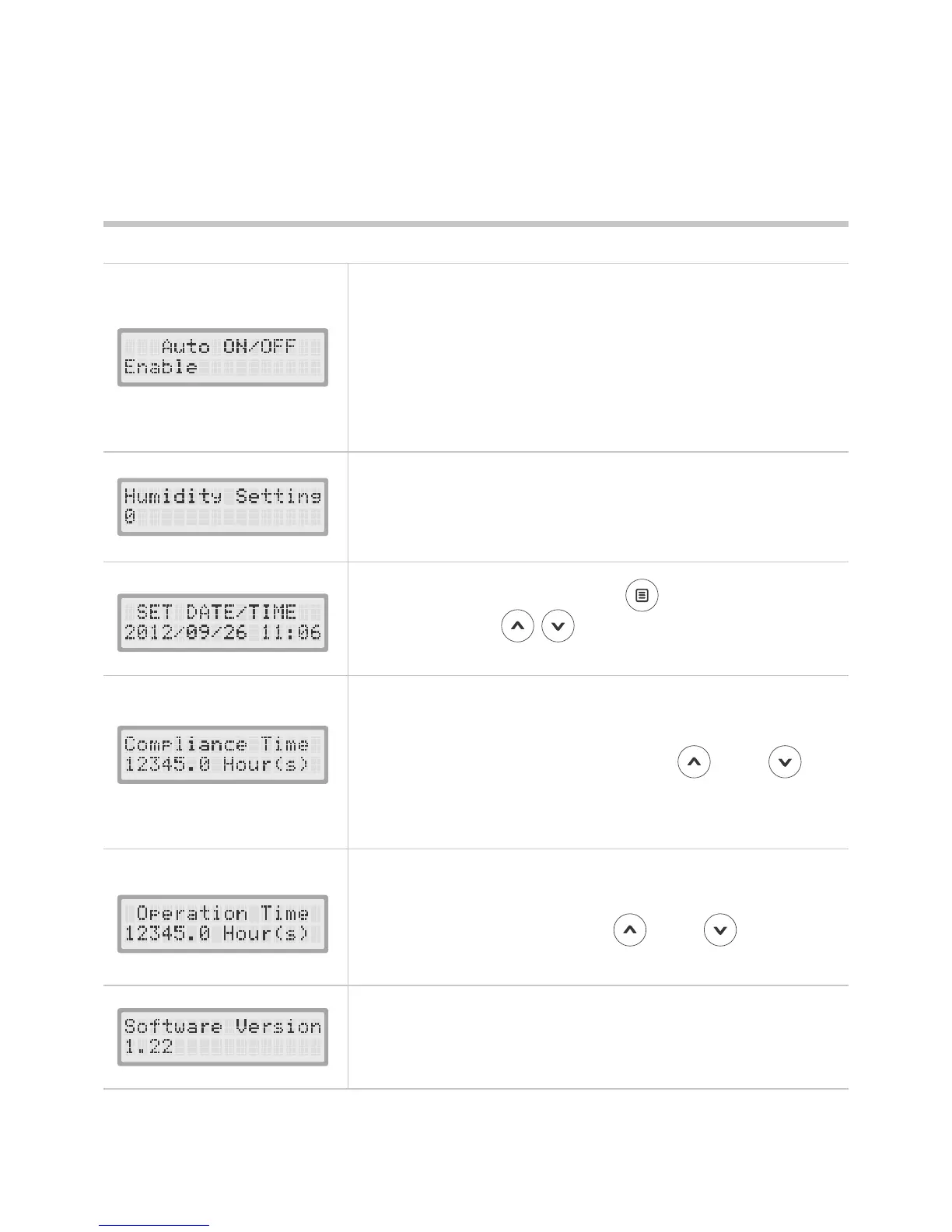OP700 / OH850
MENU INTRODUCTION
Operation Time shows total number of hours
(in 1/10 hour increments) that the device has been
in operation. By pressing and keys
simultaneously for 3 seconds, it can be cleared.
Compliance Time shows total number of hours
(in 1/10 hour increments) that the device has been
used with mask on. By pressing and
keys simultaneously for 3 seconds, it can be
cleared.
For setting Date/Time, use key to select the
item and use keys to increase/decrease
the value.
Displays the version of installed software.
Option for APAP. When the device is connected
with the Integrated Upgrading Component, this
function controls the automatic start/stop of the
air delivery. “Enable” indicates to turn on the
function, and “Disable” indicates to turn it off. The
default setting is “Disable”.
To set 1~6 scale of humidity setting when
operating with Integrated Upgrading Component.
Set at O scale when not in use.
32
