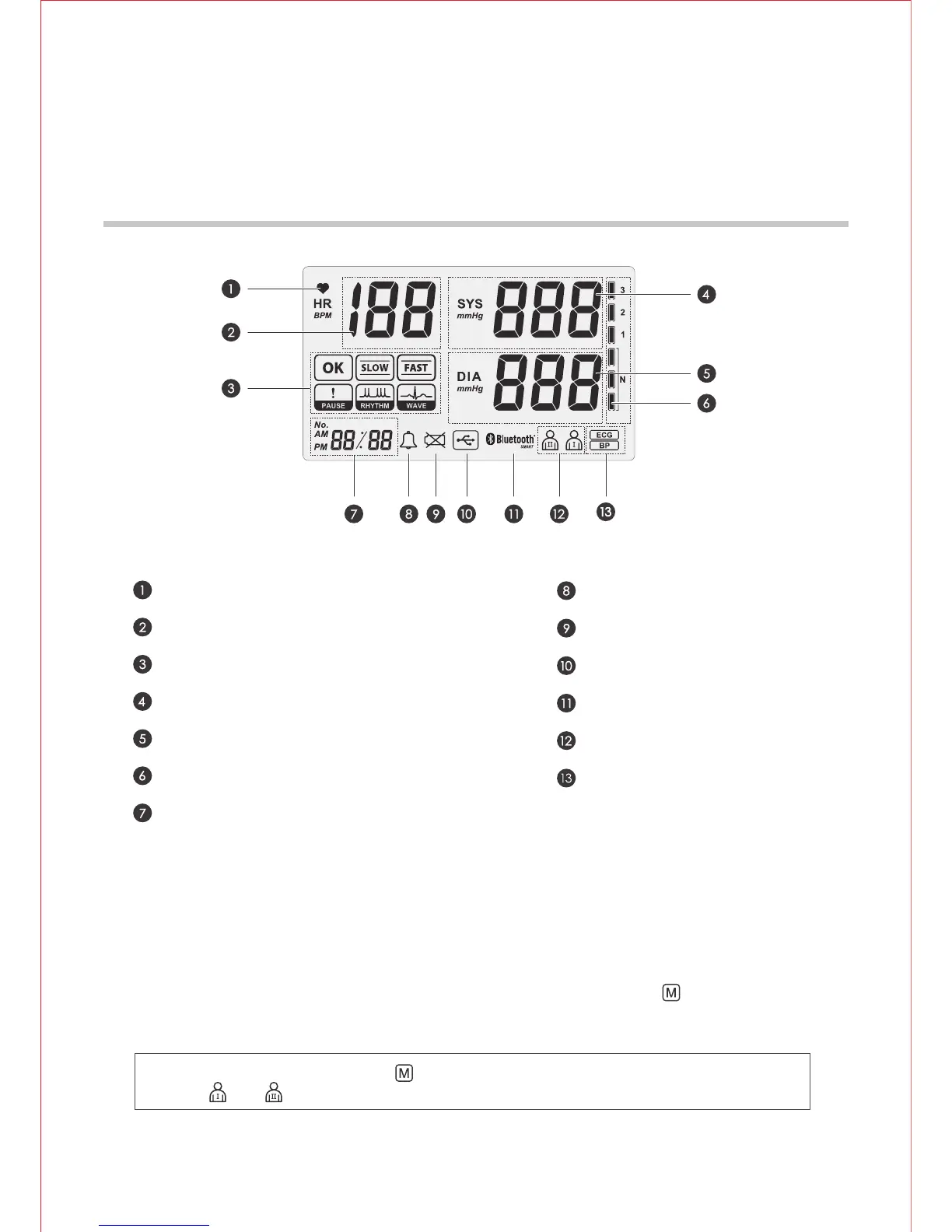BP700X / BP700X1
LCD Display
08
Heartbeat Indicator
Heart Rate
ECG Result Display
Systolic Blood Pressure
Diastolic Blood Pressure
WHO Classification Indicator
Time/Records No./Countdown
Alarm Indicator
Low Battery Indicator
USB Connection
Bluetooth Connection
User Account
Type of Measurement
Reviewing Measurement Records
When the device is shut down or in standby mode, you may review the
previous measurement results in cyclic order by pressing button
repeatedly.
Note : You may press and hold the button for more than 3 seconds to switch between user
account and .
