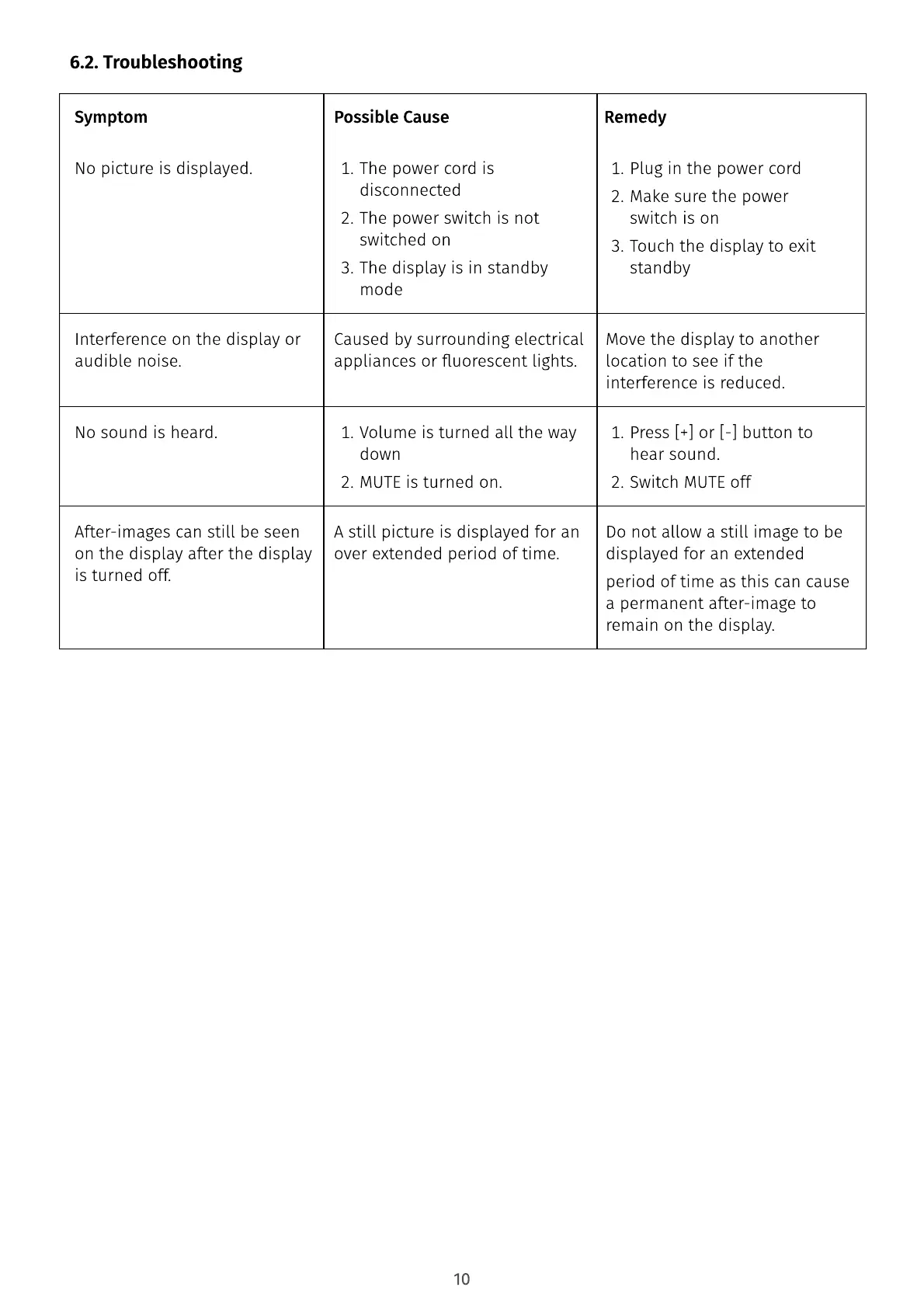10
6.2. Troubleshooting
Symptom
No picture is displayed.
Interference on the display or
audible noise.
No sound is heard.
After-images can still be seen
on the display after the display
is turned off.
Caused by surrounding electrical
appliances or uorescent lights.
A still picture is displayed for an
over extended period of time.
Do not allow a still image to be
displayed for an extende
period of time as this can cause
a permanent after-image to
remain on the display.
Move the display to another
location to see if the
interference is reduced.
Possible Cause
The power cord is
disconnecte
The power switch is not
switched o
The display is in standby
mode
Volume is turned all the way
dow
MUTE is turned on.
Remedy
P
lug in the power cor
Ma
k
e sure the power
switch is o
Touch the display to exit
standby
P
ress
[+]
or
[
-
]
button to
hear sound
S
witch MUTE off
