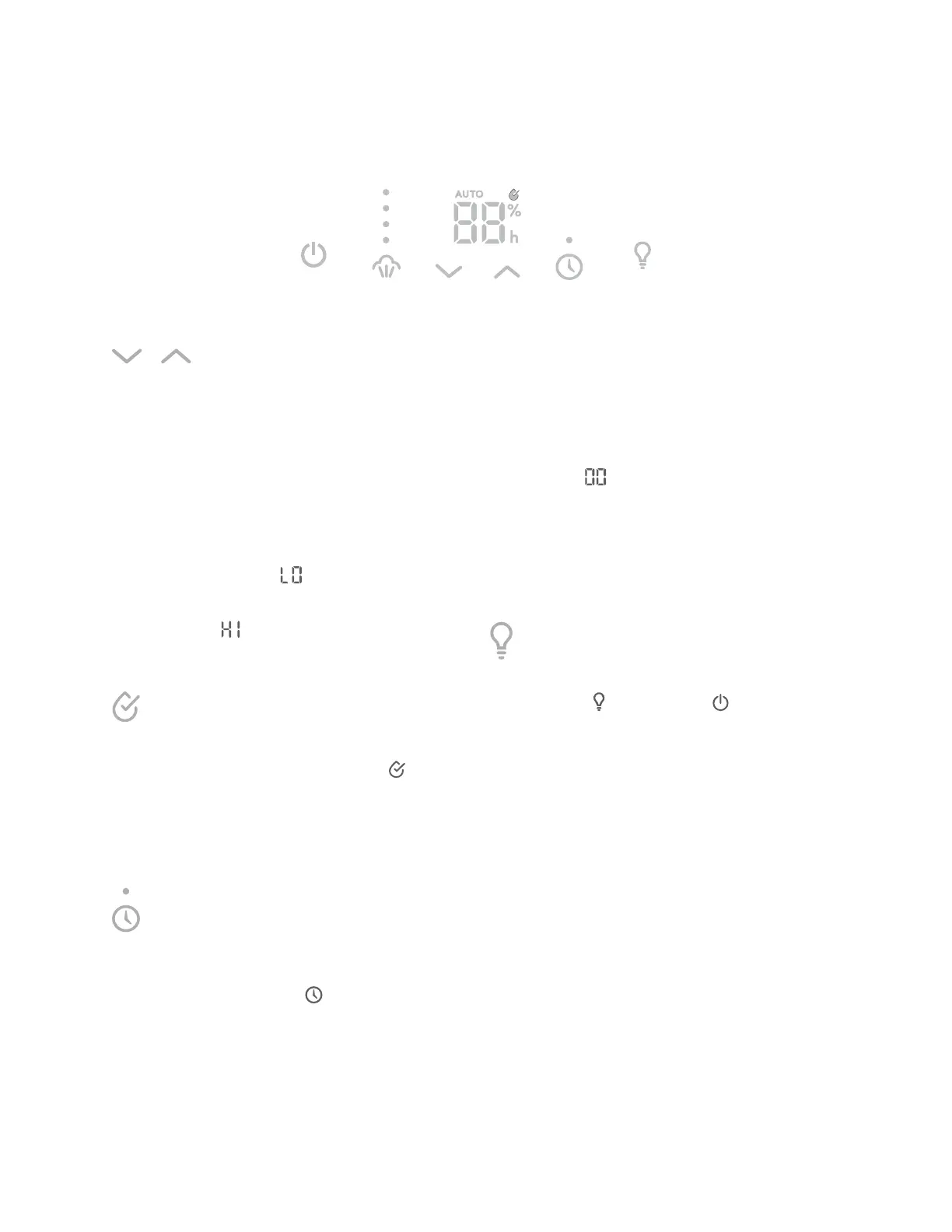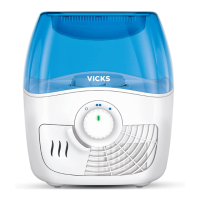VUL900 SERIES
|
08
Humidity Level Setting: Asanalternativetousing
theAutoMode,youcansetyourpreferredhumidity
levelmanually.SelecttheLow,MediumorHighmist
level,thenusetheHumidityControlarrowstoset
yourdesiredhumiditylevel.Youcansetthehumidity
levelfrom30%to69%.Forpersonalcomfort,the
recommendedhumiditylevelisbetween40-60%.
Ifthehumiditylevelinyourspacedropsbelow
30%,theDisplaywillshow .
Ifthehumiditylevelrisesabove69%,the
Displaywillshow .
Adjustthehumiditylevelupordownasdesired.
Humidity Reached Icon: When the desired humidity
levelisreached,theHumidityReachedicon and
numericdisplayareilluminatedinblue.
NOTE: Ifyounoticecondensationonthewalls,windows
oraroundthehumidier,yourhumiditylevelistoohigh.
Lowerthesettingorturnoffthehumidier.
Timer: Thetimerallowsyoutoprogramthehumidier
toautomaticallyturnoffafteraspeciedtime.Toset
thetimer,presstheTimericon .ThewhiteLED
abovetheiconwillblinkwhiteandthenumericdisplay
willchangetoshowthehourstosetthetimer.Usethe
HumidityControlarrowstoincreaseordecreasethe
Timersettingby1hourintervals,upto12hours.
ThetimerisONwhentheindicatorabovethe
Timericonisilluminatedinwhite.Toturnthetimer
OFF,touchandholdtheTimericonfor2seconds,
orusetheHumidityControlarrowstodecreasethe
timesettingto .
NOTE: Whilethetimerisrunning,thehumidierwillcontinue
tocycleONandOFFtomaintainthesethumiditylevel.At
theendofthetimedcycle,thehumidierwillpowerOFF,
regardlessofthehumiditysetting.Ifthehumidierismanually
turnedoffbypressingthepowerbuttonorbyunpluggingthe
humidier,thetimerwillresettoOFF.
Panel Lights: ToturnthepanellightsOFF,pressthe
PanelLighticon .ThePowericon willremain
illuminatedasareminderthatthedeviceisstillon.
ToturnthepanellightsbackON,touchthepanel.
OperatingtheHumidier (Cont.)
