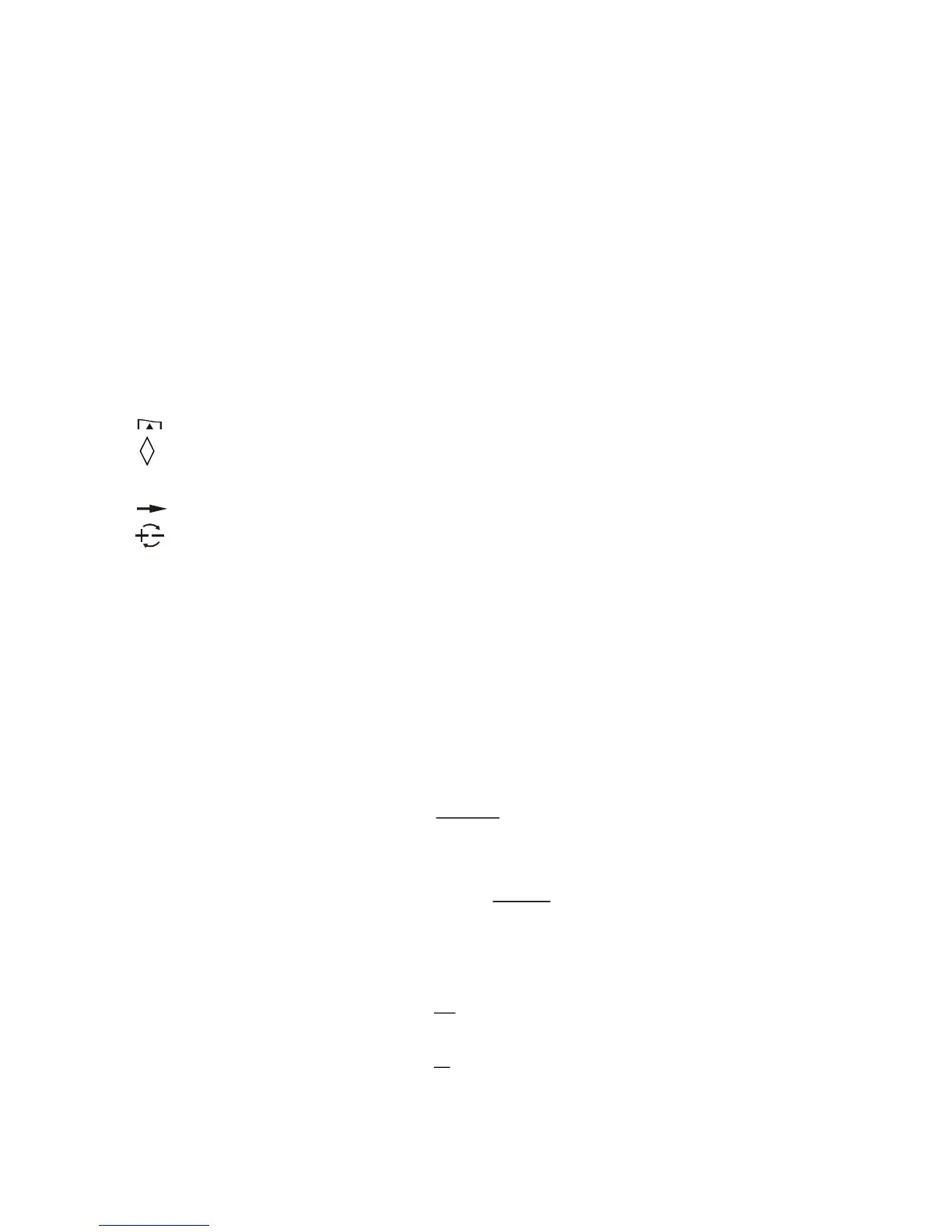[0]~ [9] [00] :Numeral keys
[.] :Decimal point key
[+] :Add key
[-] :Subtract key
[×] :Multiplication key
[÷] :Division key
[=] :Equal key
[%±] :Percent key
[MS] :Memory subtotal recall key
[MT] :Memory total clear key
[M+] :Memory plus key
[M-] :Memory minus key
[D/#] :Date/Number key print key
[ ] :Paper feed key
[ /S] :Subtotal key
[C/CE] :Clear last calculation/Clear last entry
[ ] :Back space key
[ ] :Inverts sign of the displayed number at
Key entry
[TAX+] or [TAX-] :TAX+ Calculates the amount, using the
stored rate, and adds it to the original
price before tax
TAX- Calculates the amount of tax
to be deducted (using the stored tax
displayed value to find the pre-tax
sales amount
Prints TAX / Included TAX
(TAX=3)
A TAX+ = A(3/100)
= A+(A(3/100))
Prints TAX / excluded TAX
(TAX=3)
A TAX- = A - A (1+3/100)
= A / (1+3/100)
[∆%] :Prints difference (Computes the %
of change between two values)
A ∆% B = B - A
= (B - A) / A
A ∆% B +/- = - (B + A)
= - (B + A) / A
[*/T] : Total key
[COST] [MARGIN] [SELL] :Used for calculating the cost,
E5
