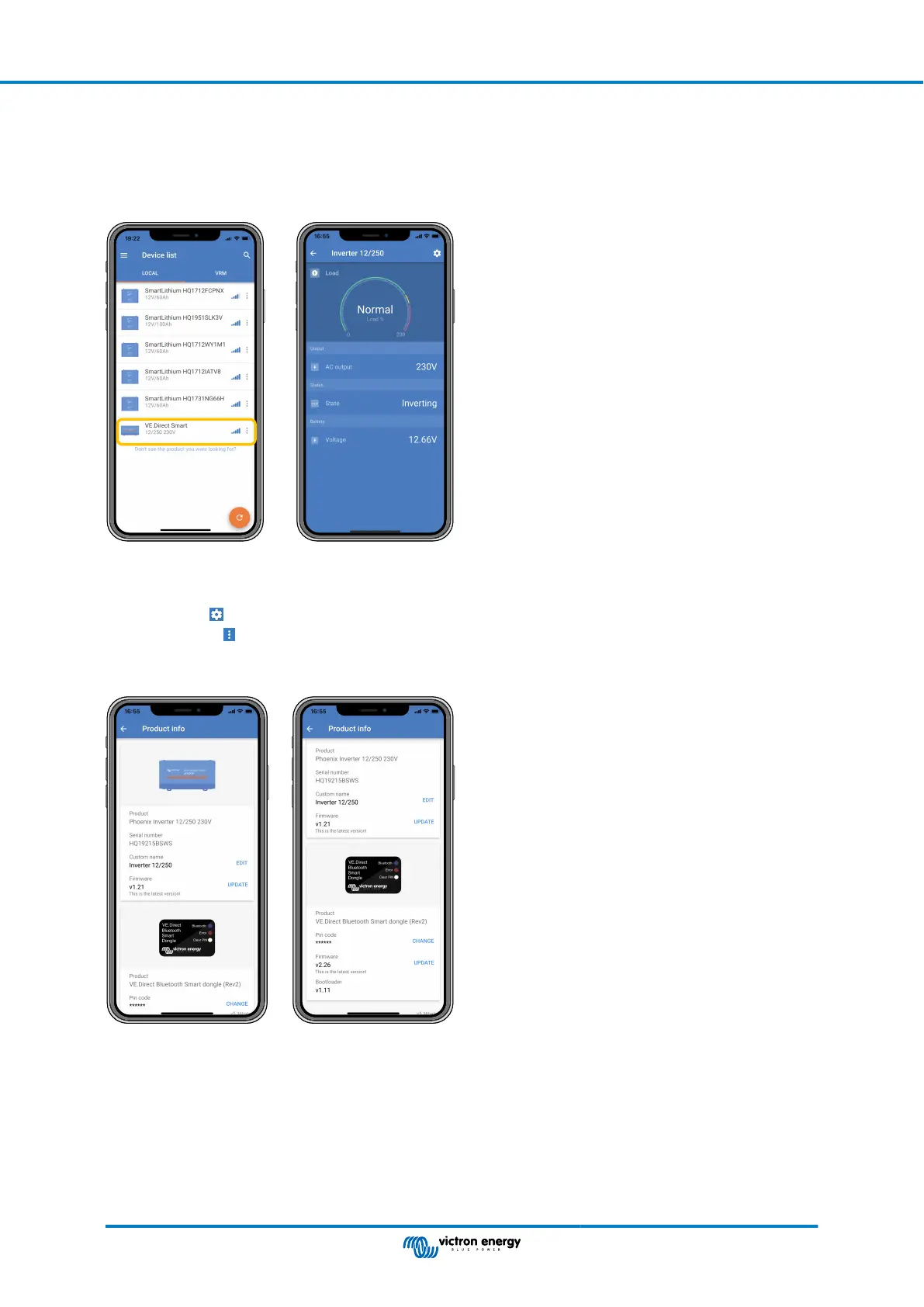• Select "VE.Direct smart" from the VictronConnect App device list.
• The Victron product can now be accessed via the dongle and VictronConnect App.
• Use the VictronConnect App to monitor, make settings or update firmware of the Victron product.
For more information on monitoring and product settings, see the VictronConnect product page and also see the product manual
of the Victron product the dongle is connected to.
Example of VictronConnect device list and the product page of an inverter
To access the dongle information via the VictronConnect App:
• Click on the cog
symbol in the top right of the product screen to go to the settings page.
• Click on the 3 dots symbol in the top right hand corner of the settings screen.
• Select "Product info" from the pop-up window, the product page will open.
• Scroll down on the product info page to see the dongle information
VictronConnect dongle information page
VE.Direct Bluetooth Smart dongle
Page 2 Introduction
