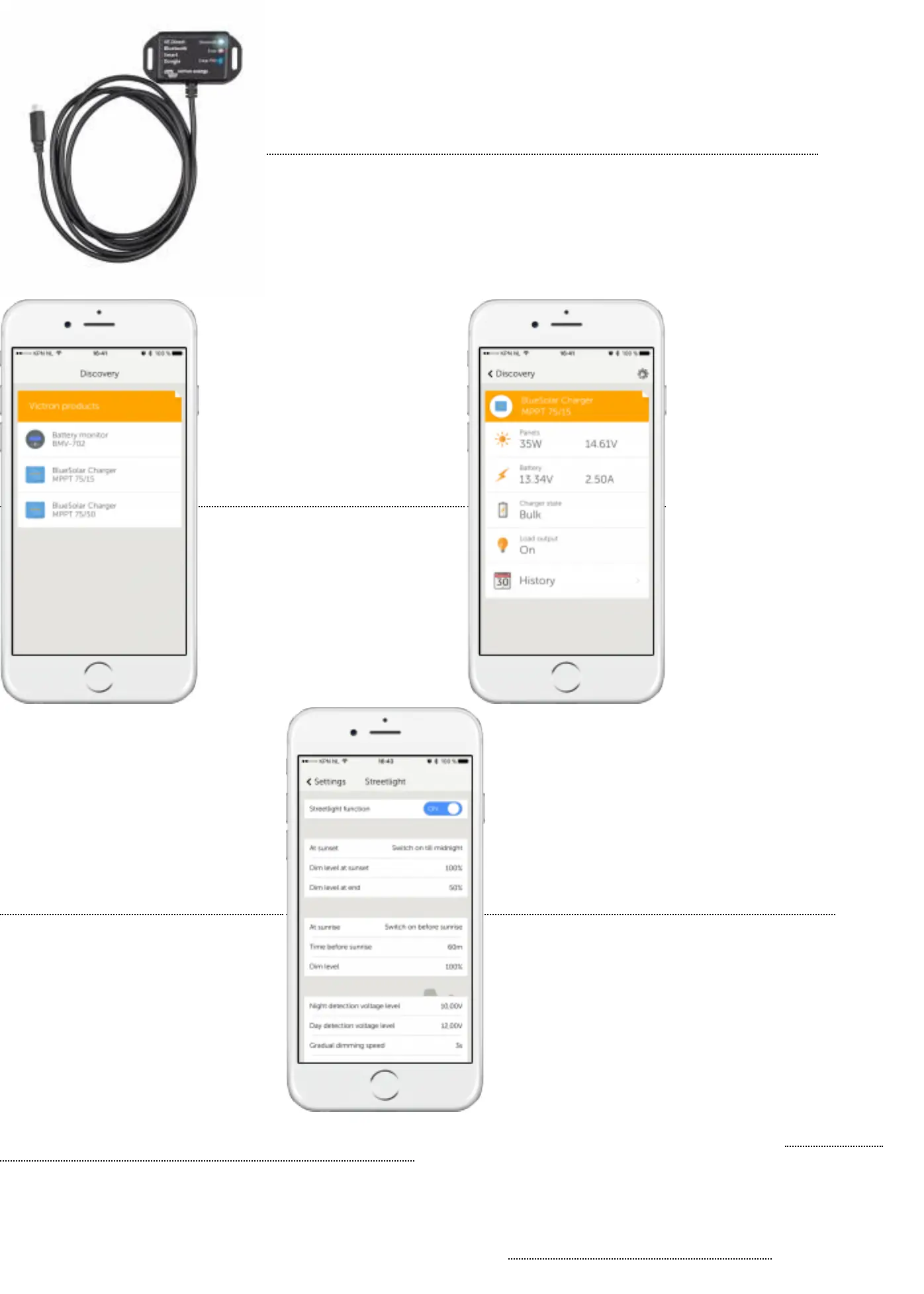(/live/_detail/ve.direct:ve._direct_bluetooth_smart_dongle.jpg?id=ve.direct%3Ave.direct_to_bluetooth_smart_dongle)
(/live/_media/victronconnect:vc_iphone_discovery.png)
(/live/_media/victronconnect:vc_iphone_bluesolar_live.png) (/live/_media/victronconnect:vc_iphone_bluesolar_streetlightsettings.png)
With the VE.Direct to Bluetooth Smart dongle you can get live status info, see historical values as well as configure Victron products. The dongle works together with the VictronConnect App
[https://www.victronenergy.com/support-and-downloads/software#victronconnect-app], available for both Android and iOS devices.
Supported Victron products
The dongle can be connected to all Victron products that have a built-in VE.Direct port. For a full list see the VictronConnect App manual (/live/victronconnect:start).
