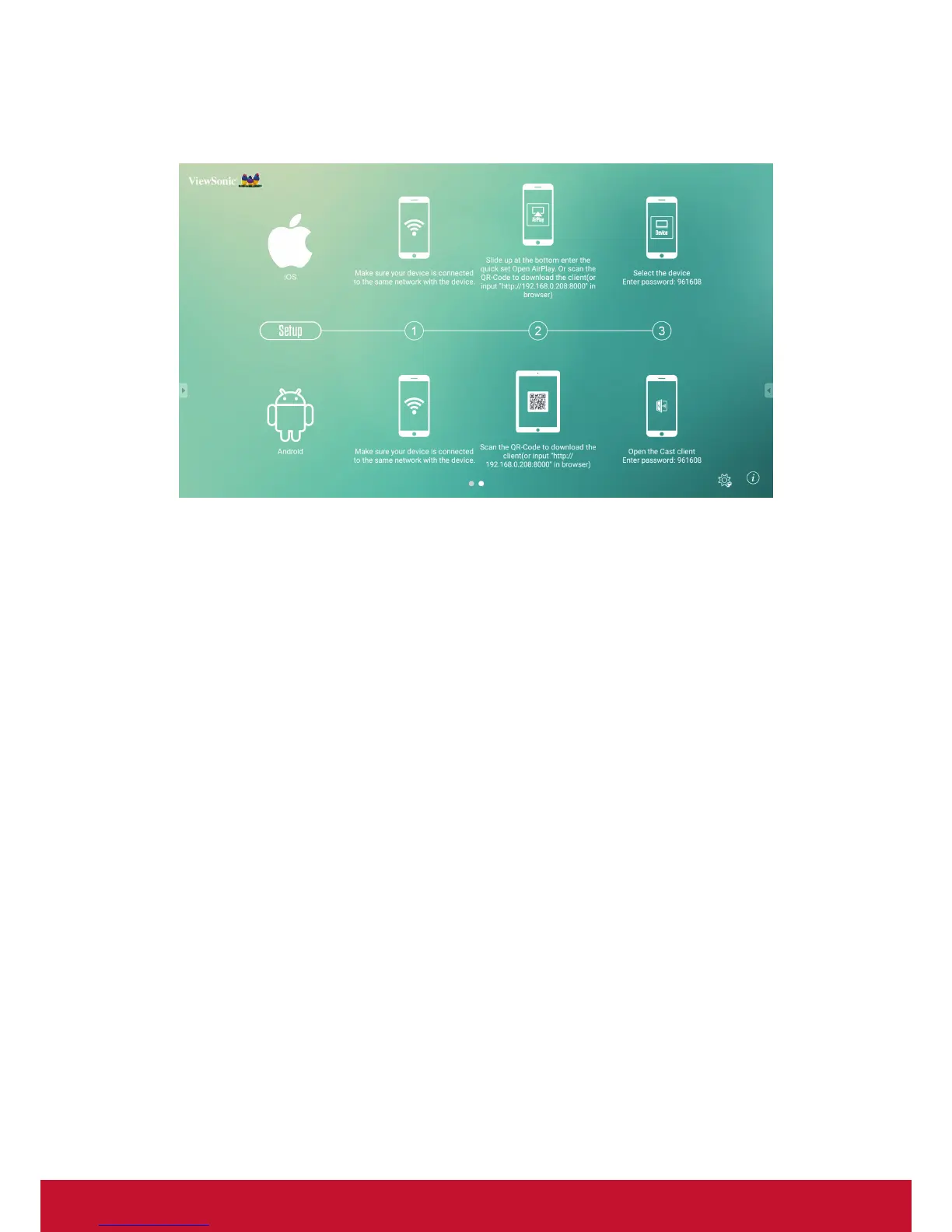57
5.2.2 Viewboard Cast sender from mobile devices: iOS-based (iPhone, iPad)
and Android OS based phone/tablet
iOS
Step 1: Make sure your device is connected to the same network with IFP.
Step 2: Enter password that shown on IFP.
Step 3: Slide up at the bottom enter the quick set Open AirPlay.
Step 4: Select the device, then the iOS operate interface will appear.
Android
Step 1: Make sure your device is connected to the same network with IFP.
Step 2: Enter password that shown on IFP.
Step 3: Scan the QR code that shown on IFP to download the client.
Step 4: Open the ViewBoard Cast client.
