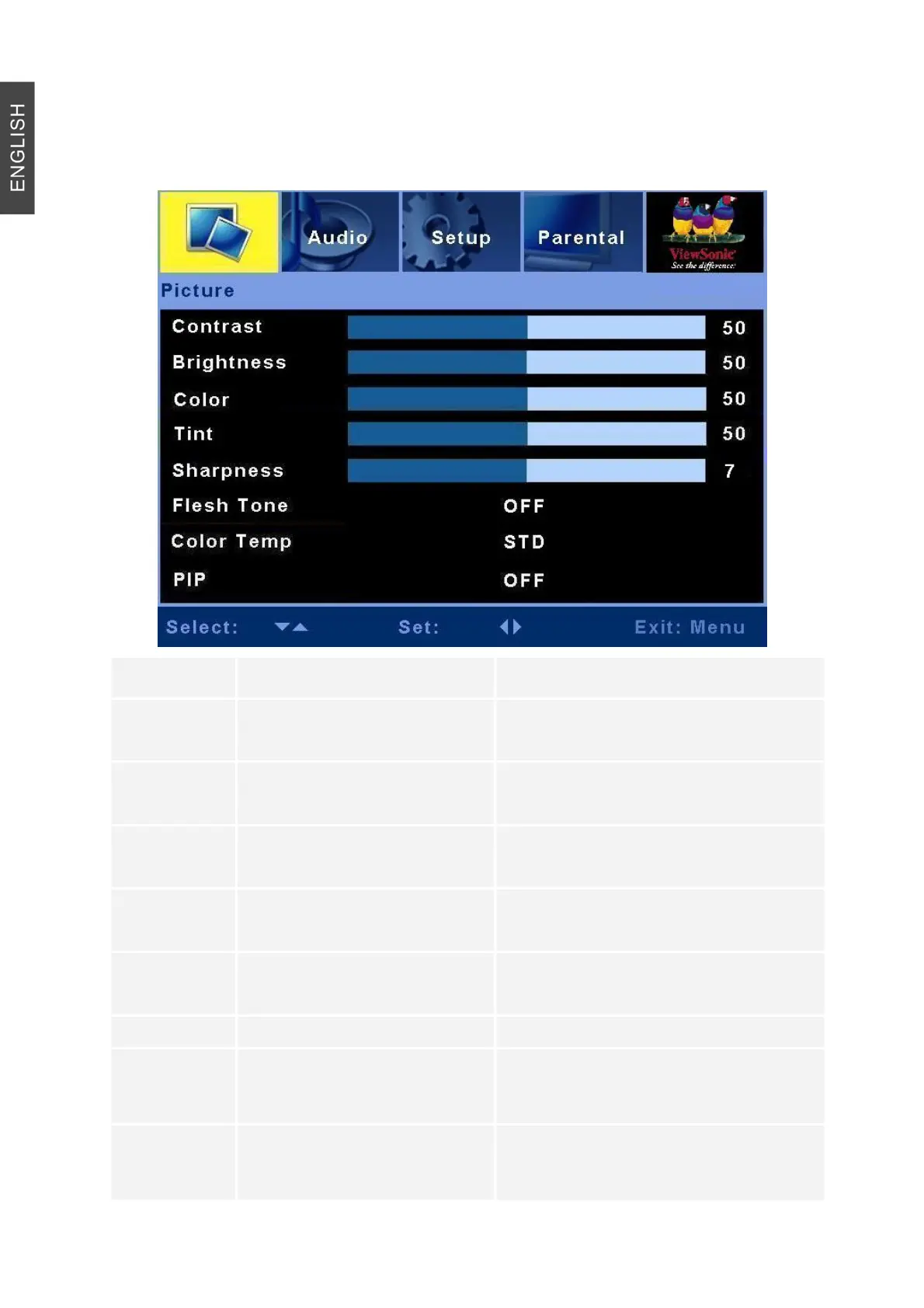31 ViewSonic N4200w
AV mode
Picture menu
Item Description Operation
Contrast
Adjust the contrast level.
► to increase the contrast.
◄ to decrease the contrast.
Brightness
Adjust the brightness level.
► to brighten the display.
◄ to darken the display.
Color
Adjust the color saturation
►to increase the color saturation.
◄to decrease the color saturation.
Tint
Adjust the Hue
►to increase the Hue.
◄to decrease the Hue.
Sharpness
Adjust the picture sharpness.
► to sharpen the display.
◄ to soften the display.
Flesh Tone
Adjust the image color ►or◄ to select ON or OFF.
Color Temp
Some default color temp set
is here. Options: STD, Warm
and Cold
►or ◄ to select color
PIP
Select OFF or Multi-picture
functions
►or◄ to select OFF, PBP, PIP.
(HDMI input is not supported in sub
picture)