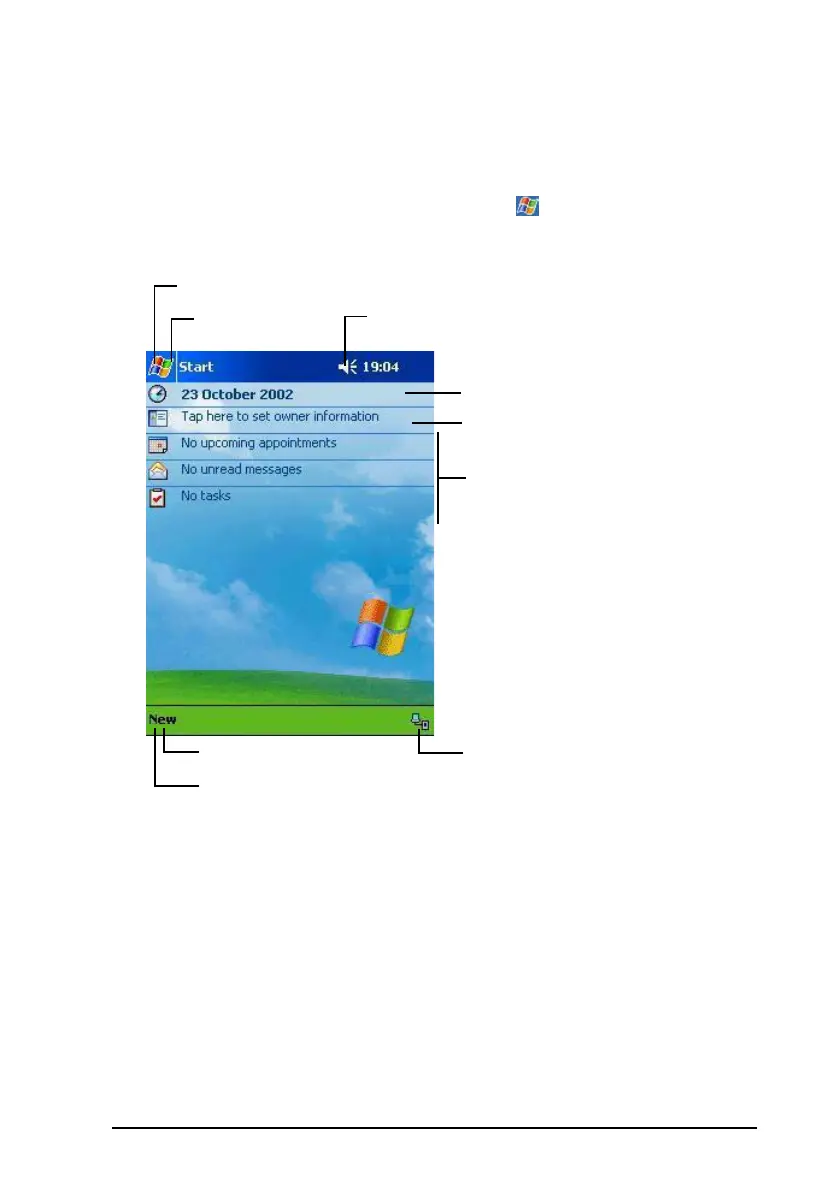9LHZ6RQLF3RFNHW3&9
7RGD\6FUHHQ
When you turn on your V37 for the first time each day (or after 4 hours of
inactivity), you will see the Today screen. On the Today screen, you can see at a
glance important information for the day.
You can also display the Today screen by tapping and then tapping Today.
7DSWRVZLWFK
WRDSURJUDP
7DSWRFKDQJH9ROXPHRU0XWHDOOVRXQGV
7DSWRFKDQJHGDWHDQGWLPH
7DSWRRSHQDQLWHP
<RXUGD\DWDJODQFH
7DSWRFUHDWHDQHZLWHP
7DSWRYLHZFRQQHFWLRQVWDWXV
1DYLJDWLRQ%DU
&RPPDQG%DU