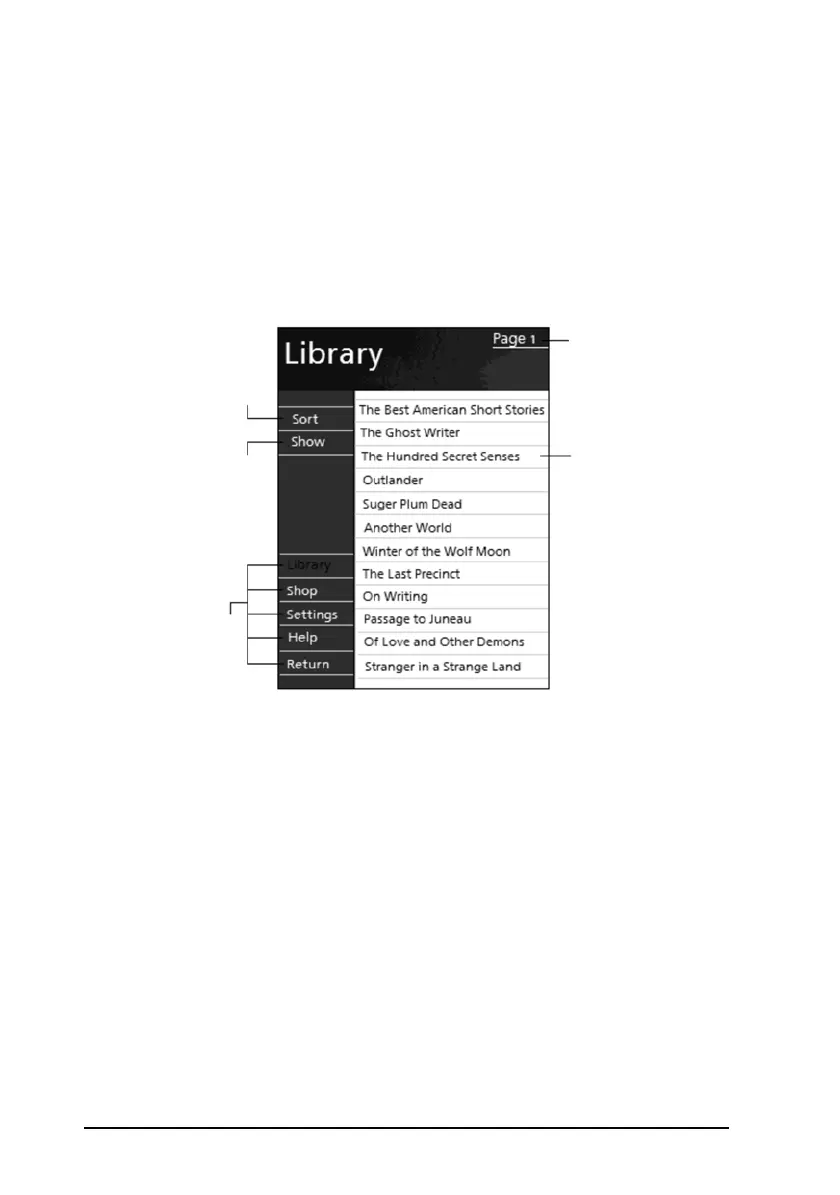9LHZ6RQLF3RFNHW3&9
8VLQJWKH/LEUDU\
The Library is your Reader home page. The home page displays a list of all
books stored on your V37 or storage card.
To open the Library:
• On the Reader command bar, tap Library.
• On a book page, tap the book title, and tap Library, on the pop-up menu.
To open a book, tap its title in the Library list.
7DSWRVFUROO
WKURXJKWKH
/LEUDU\OLVW
7DSWRVHOHFW
DVRUWRUGHU
7DSWRVSHFLI\WKH
ERRNV\RXZDQWWR
GLVSOD\LQWKHOLVW
7DSKHUHWRQDYLJDWH
WRRWKHUSDUWVRIWKH
5HDGHU
7DSWRRSHQD
ERRN