- 18 –
ViewSonic Corporation
Confidential - Do Not Cop VA703b/VA703m
PIN Descriptions:
Circuit Diagram
Symbol Type Description
CE# INPUT Chip Enable: CE# goes low activates the device’s internal
circuitries for device operation. CE# goes high deselects the
device and switches into standby mode to reduce the power
consumption. When the device is not selected, data will not
be accepted via the serial input pin (SI), and the serial
output pin (SO) will remain in a high impedance state.
SCK INPUT Serial Data Clock
SI INPUT Serial Data Input
SO OUTPUT Serial Data Output
GND Ground
Vcc Device Power Supply
WP# INPUT
Write Protect: When the WP# pin brought to low and WPEN
bit is “1”, all write operations to the status register are
inhibited.
HOLD# INPUT
Hold: Pause serial communication with the master device
without resetting the serial sequence.
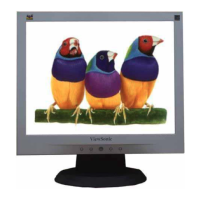
