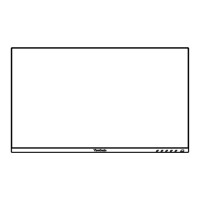25
Using the Joy Key
Use the Joy Key to access the Startup Menu, acvate Hot Keys, navigate the On-
Screen Display (OSD) Menu, and change the sengs.
Joy Key
Startup Menu
Move the joy key t to acvate the Startup Menu.
NOTE: Follow the key guide that appears on the screen to select the opon or
make adjustments.
Main Menu
Enter the On-Screen Display (OSD) Menu.
DisplayPort 1.2
3840 x 2160 @ 60Hz VP2786-4K

