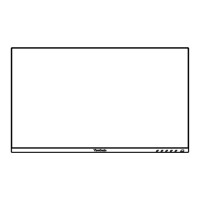5454
Dual Color
The monitor comes with a dual color engine to display two dierent color sengs
in PIP (Picture-in-Picture) or PBP mode. You can set dierent color presets in both
windows (Main Window and Secondary Window).
Main Window Secondary Window
NOTE: To enable PIP or PBP mode, refer to the “Mul-Picture” secon.
To congure Dual Color:
1. Move the Joy Key t to display the Startup Menu. Then navigate to Main Menu
and press the l key to display the OSD Menu.
2. Move the Joy Key p or q to select the Setup Menu menu. Then press the l key
to enter the menu.
3. Move the Joy Key p or q to select Multi-Picture. Then press the l key to enter
its sub-menu.
4. Move the Joy Key p or q to select Dual Color. Then press the l key to enter its
sub-menu.
5. Move the Joy Key p or q to select the desired color setting. Then press the l key
to confirm.

