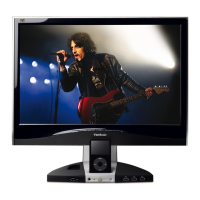ViewSonic Corporation Confidential - Do Not Copy VX2235wm-1
23
B BIOS update procedure
1. To setup ISP environment
Hardware:
PC or Notebook , Parallel(Printer) cable , ISP tool( Fig 1)
Software:
ISP driver .
If the O.S. was Win2000 or Win XP please have to install
PORT95NT.exe
Fig1
In order to ensure can execute ISP program, please set BIOS in PC or Notebook as Fig 2
